Taking the worry out of WiFi with the updated eero app
Most of us know the frustration that comes with slow or unreliable Internet — especially when you have no idea what’s causing it. At eero, we believe home WiFi should be fast, simple, and — most of all — reliable. Since our last update, we’ve been hard at work on the eero app, building features that give you a better view of what’s happening on your home network.
Many of us will be spending time over the holidays entertaining friends and family, along with all of their connected devices, which will put our networks to the test. Not to mention all of the new gadgets being unwrapped and connected networks around the country. Luckily, the updated eero app makes it easier to understand what’s happening on your network, and helps you address any issues should they come up. That way, buffering won’t ruin your Netflix Christmas movie marathon.
Speed up your network
While eero constantly improves to give you the fastest speeds and best performance, sometimes furniture, neighboring WiFi networks, and pets (yes, pets) get in the way. The app now tells you the connection quality of each eero so you know how well your eero mesh is performing. Simply tap on a specific eero from My Network and the app will tell you eero connection strength, which is represented in five bars:
- Full green bars: the mesh connection between your eeros is solid. You’re all set.
- Yellow bars: your eeros aren’t optimally connected to each other. Try moving your eeros closer or removing things between them — like large appliances — that could be causing interference.
And if you have eeros connected directly to Ethernet, the app will make it easy to see which are wired versus which are wireless.
Pinpoint slow device connections
In addition to showing the connection quality between eeros, the app now displays connection quality of each device on your network, as well as whether they’re wired or wireless. eero systems are designed to easily support dozens — even hundreds — of client devices. In fact, one eero network has over 464 devices connected to it. Device connection strength is also represented by five bars:
- Full green bars: your device has a stable, strong connection to your network. You’re golden.
- Yellow bars: your device has a poor connection. You should either move the device closer to an eero, or toggle WiFi on the device off and on to establish a stronger connection.
You’ll even be able to see which eero each of your devices is connected to. If you’re in a pinch and can’t remember which room you left your iPhone in, just check the app. Or, if you have an Alexa, use our custom skill to locate any device on your network with a simple command.
For more on connected device information available in the app, check out our Help Center.
Check the status of your network from anywhere
As always, the eero app allows you to manage profiles, check your network status, and grant guest network access — from anywhere in the world. You’ll always be in the know, whether you’re at home or on the go.
eero stays new and gets better the longer it’s in your home, so expect more app improvements in 2017. In the meantime, we hope you have a fantastic holiday season.
Happy holidays from everyone at eero!

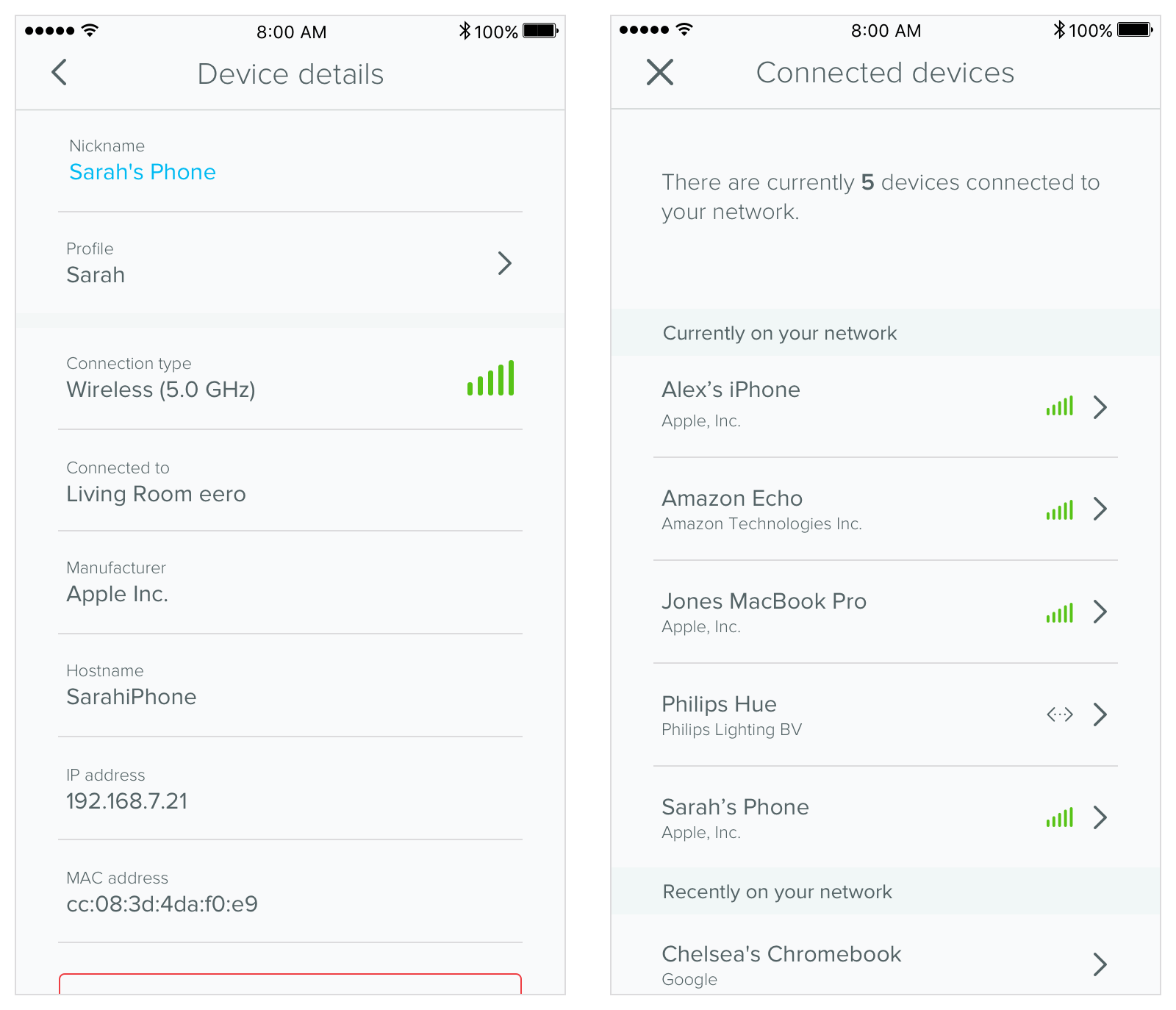


You must be logged in to post a comment.