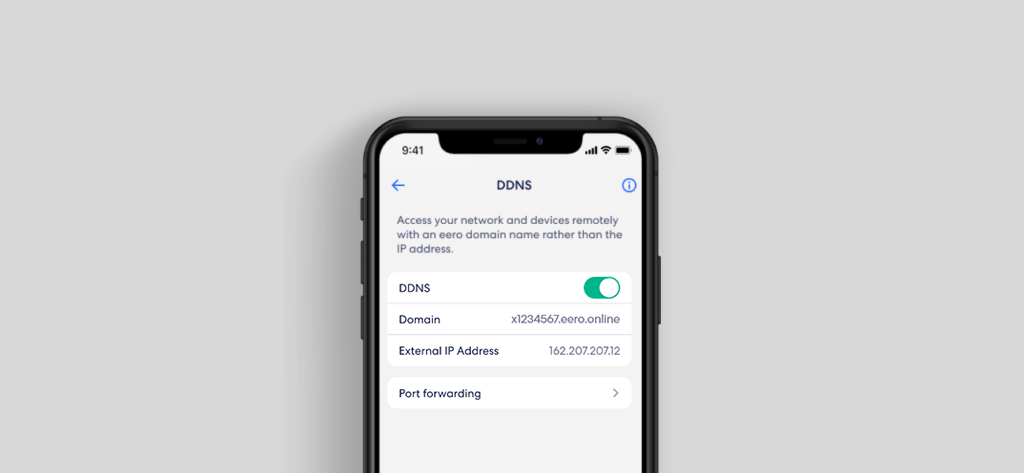
Create an easy-to-remember hostname for your network and connect from anywhere using eero DDNS (Dynamic DNS)
Today, we are excited to announce DDNS (Dynamic DNS) for eero Secure+. With DDNS, you can remotely access your network devices from anywhere, at any time. If you have a port forward,1 this means you can quickly glance at your security cameras, or reach your other supported devices on your home network.
As active eero community members may know, Dynamic DNS support was a popular feature request, and we are proud to make this feature available for our customers.
What is DDNS?
The Domain Name System (DNS) is the phonebook of the internet so let’s start by understanding DNS.
While computers navigate the internet using internet protocol (IP) addresses, users need to use domain names, such as eero.com, to find websites and information quickly. In the background, it’s DNS that translates familiar domain names into IP addresses and allows browsers to connect to the right website associated with them.
What is a Dynamic IP address?
A dynamic IP address is an IP address that changes. Most IP addresses for residential and commercial connections are dynamic, as this is the most effective means for providing users with an IP address.
The point of having a dynamic IP address is that when it changes, you can lose the ability to quickly reconnect to devices on your network as the IP address associated with them has changed. Imagine having a street address that the post office changes without informing you of the change or your new address. You wouldn’t be able to receive the mail, and using GPS to navigate home would be nearly impossible. The situation is similar when trying to reach a networked device with a dynamic IP address.
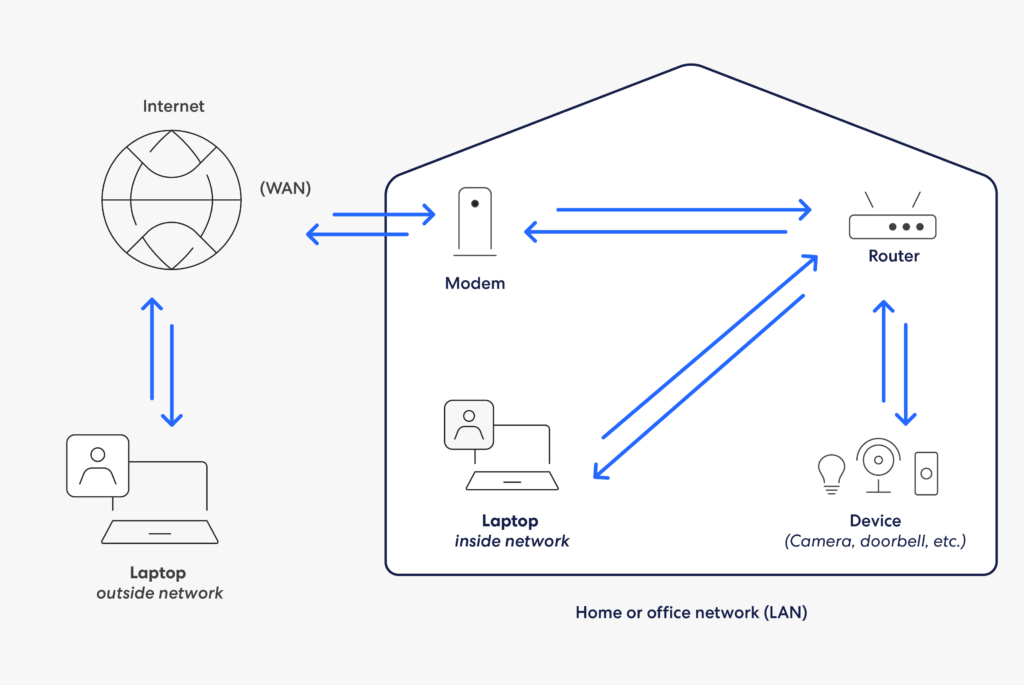
Overview diagram of the basic connection setup for devices in your home or office.
What is eero DDNS?
eero DDNS gives you the ability to make any dynamic IP address behave as if it’s static and unchanging when in reality, it is not . With the new DDNS feature in eero Secure+, users can generate a unique hostname for network devices that are simple to recognize, use, and recall.
Most routers integrate DDNS functionality via a third-party application. With eero Secure+, DDNS is built into eero’s portfolio, allowing you to manage DDNS from the eero mobile app.
Benefits of Using DDNS
Connect to your smart home devices from anywhere
While simple cloud-based smart home devices may be perfect for some users, others require more complex setups, such as those with self-hosted home security systems. Though these setups offer certain benefits, accessing these types of home security and IoT devices remotely can be challenging. Users can connect to these devices using an IP address, but doing so frequently isn’t easy when dynamic IP addresses change regularly.
eero DDNS helps solve this problem by making your dynamic IP address behave as though it’s static and providing you with a URL that makes connecting simple. It ensures that all of your devices on your home network remain remotely accessible by automatically monitoring changes to your IP address and updating the connection when necessary, allowing you to seamlessly connect to your home security and other automation devices from anywhere.
Enhance your gaming experience
Online multiplayer games have grown in popularity for both the casual gamer and the more serious gamers among us. While connecting to public game servers is certainly exciting, it isn’t without its challenges.
Hosting a private game server can help you overcome these obstacles. With eero DDNS, you can create a unique domain to host your own private online gaming server, continuously monitoring and updating your connection. This lets you choose the team you want to play with by giving you and your crew a link that’s easier to share.
Access your content on the go
One of the pleasures of being at home is having the content you love right at your fingertips. From the latest season of a favorite show on your DVR to an extensive music library that you curate and store on an external hard drive, being able to access and enjoy your content from anywhere should be easy. But when your home IP address rotates without you knowing, you can quickly lose the ability to remotely connect to your home content library.
With eero DDNS, you can easily set up a stable hostname using the eero app, so your content will always be a few clicks away, even when you’re on the go.
Access with eero Secure+
DDNS is available with an eero Secure+ subscription. For $9.99 per month or $99 per year, you get all the great eero Secure features—including advanced security, parental controls, ad blocking, and network insights—plus access to 1Password, Malwarebytes, Encrypt.me, and our new eero DDNS service.
1. The features discussed here require port forwarding configuration. Alternatively, you can set up a HTTPS web server hosted at home with certificates from Let’s Encrypt. More details in the help center article: DDNS

You must be logged in to post a comment.