Mesh Wifi vs. Single Router: Which One Is Right for You?
Key Takeaways:
- Single routers work best in small spaces with fewer devices. They’re budget-friendly and cost-effective for simple setups, but may struggle with range and connectivity in larger homes. Mesh systems deliver better long-term value for homes with many devices.
- Mesh wifi systems use multiple devices to help eliminate dead zones and provide seamless connectivity across larger or multistory homes.
- Coverage and performance are the biggest differentiators: Traditional routers rely on a single access point, causing the signal to weaken over distance and through walls. Mesh networks use multiple devices to distribute the load for whole-home coverage and stronger, more reliable connections.
- Scalability is easier with mesh. Need more coverage? Add another node—the network adapts automatically, with a single network name and no manual handoffs or separate SSIDs.
- Ease of use strongly favors mesh systems, which offer a single mobile app to set up and manage the entire, unified network—unlike traditional multidevice setups where each component may require individual configuration.
- The eero app guides you through setup step by step, then puts everything in one place—device list, profiles, parental controls, guest network, speed tests, security alerts, and remote management.
When it comes time to upgrade or install a wifi system in your home, the decision comes down to mesh vs. router—which one is right for you?
Gone are the days of simply choosing based on features and brand. More recently, mesh wifi systems have been gaining popularity giving wifi shoppers more to consider. This isn’t just a trend—the mesh wifi market is one of the fastest-growing sectors in networking, with demand for these systems expected to double in the coming years.
The right choice depends on your needs and the size and layout of your home or business. Factors like speed, coverage, ease of setup, and budget should also inform your decision. Most importantly, understand the difference between mesh wifi systems and traditional routers to make an informed decision.
Below, explore router vs. mesh, their key differences, and their benefits to help you pick the right system.
What Is a Router?

A router connects your home network to the internet and directs traffic between your devices. In most A router connects your home network to the internet and directs traffic between your devices. In most homes, the router also provides wifi.
In a typical setup, a router:
- Shares your internet connection with all connected devices
- Manages local IP addresses and routes traffic (DHCP/NAT)
- Directs data to the right device based on its IP address
Because every wireless device relies on the same access point, a single‑router setup can struggle in large or complex spaces, leading to weak spots and slower speeds farther from the router.
What Is a Mesh Wifi System?

In contrast, a mesh wifi system is a network composed of multiple routers that work in unison. Each device, or node, in a mesh network connects to the other nodes, rather than each device connecting to your Internet Service Provider (ISP). Unlike a typical network, which is built around a centralized hub, a mesh network consists of multiple routers communicating with each other to create a single, unified network. The main components of this system include:
- A main router that connects to a modem to create a wireless connection
- Additional mesh nodes that connect to the gateway—wirelessly or via Ethernet backhaul—to broaden coverage
A mesh system uses multiple mesh routers to widely distribute wifi coverage across your home or business. If you’re debating between a wifi extender vs mesh, mesh systems always provide a more stable connection across larger coverage areas, multiple floors, and rooms.
Key Differences Between Mesh Wifi Systems and Traditional Routers
The technical differences between mesh systems and traditional routers greatly impact your wifi experience.
1. Coverage and range
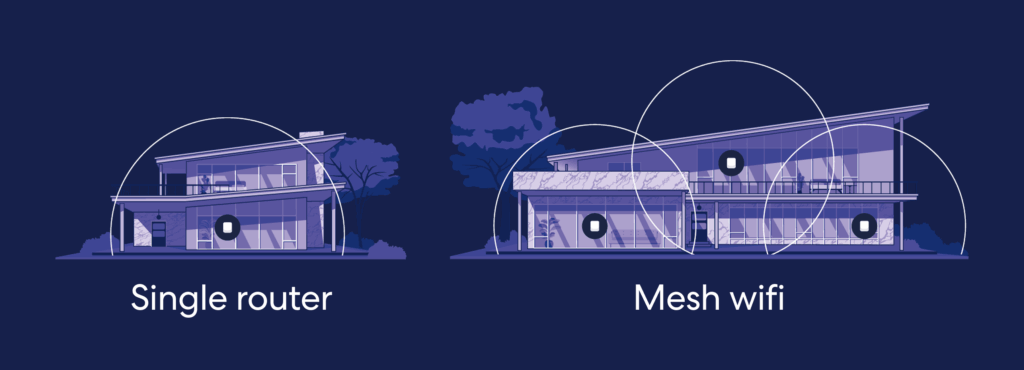
If you’ve ever used a single router in a large home or office space, you may have encountered one (or If you’ve ever used a single router in a large home or office space, you may have encountered one (or both) of these common problems:
- The wifi signal doesn’t reach your device if you’re too far from the router. In this case, your devices may not be able to connect to the wifi at all.
- The wifi signal reaches your device, but doesn’t offer a strong enough connection to provide functional speeds.
These are the limitations of traditional routers, which only offer a single point of access for your devices.
In this case, devices that are farther away from the router will experience poor signal strength compared to those that are closer. They also have a limited range, which is impacted by obstructions and the environment. For instance, a traditional router operating on 2.4 GHz can only reach up to 300 feet of range outdoors, not providing real useful outdoor coverage. A mesh system can be extended beyond your walls to provide the same quality experience as indoor equipment.
Mesh systems offer broader coverage and range thanks to their distribution model. Because you can add more eero devices over time, coverage scales to fit your space. Mesh systems offer flexibility of coverage, with devices automatically connecting to the nearest node. If you need to know how to extend your wifi signal, a mesh system is often the best solution.
2. Reliable connectivity
We’ve all been there: You’re on a video call with a relative, and as soon as you and your smartphone move into another room, the connection drops.
Routers don’t always offer seamless connectivity. A router works best when a device is close to it. So, moving between different rooms while maintaining a strong connection can be a challenge—your device may stubbornly cling to a weak signal from the more distant router. eero solves this with its proprietary network software, including TrueRoam, which allows your devices to seamlessly transition to the ideal eero access point as you move around your home. These advanced features are part of eero’s core technology, which includes TrueMesh, TrueRoam, and TrueChannel.

Mesh systems address such challenges by routing data and traffic through the strongest signal path, allowing devices to automatically switch between nodes when moving around. These smooth transitions ensure steady and reliable connectivity throughout your home with just one single network name (SSID).
3. Scalability
A traditional router’s range is limited, and many people try to overcome this with wifi range extenders. These devices try to lengthen your signal by picking up a weak signal and rebroadcasting it. They often operate with their own network names and relay all information back to the main router. While extenders broaden the range, they have a few major drawbacks that prevent true scalability:
- They don’t guarantee reliable connections, especially on the network edges
- Adding multiple range extenders to the system leads to complex management, as each device must be configured individually
- They can slow down your speeds—relaying information back to your router can actually take longer than just communicating with the router itself
This is what makes mesh systems so scalable: They don’t just repeat a fading signal; they use multiple access points to create a web-like structure that delivers hyper-fast, super-stable wifi everywhere.
With mesh systems, homes and businesses can expand coverage by simply adding mesh routers to the network as needed. And you can simply disconnect a node from the system when it’s not in use.
4. Performance

Wifi load distribution, more commonly known as load balancing, refers to distributing network traffic, Wifi load distribution, more commonly known as load balancing, refers to distributing network traffic, which utilizes the available bandwidth. Traditional routers may struggle to distribute bandwidth efficiently, especially for demanding applications like streaming or video calls. This results in lag and buffering, impacting performance.
Alternatively, a mesh network offers multiple nodes for seamless load distribution, more commonly known as load balancing, reducing congestion at a single access point. The system intelligently manages connections by routing traffic to the least congested node or band. Plus, devices can move between nodes without disconnecting, ensuring uninterrupted performance.
Bandwidth and Speed Considerations
Choosing between a router and a mesh system isn’t just about coverage—it’s also about performance under different workloads.
- Traditional Routers: A high-end router can deliver fast speeds, especially with wired connections, but performance may drop as more devices connect. This is particularly noticeable when multiple streaming, gaming, and video conferencing devices are all connected at once.
- Mesh Systems: These distribute traffic more efficiently, ensuring that devices get strong connections without overloading a single access point. Many mesh setups support Wi-Fi 6 or 6E, offering better performance in high-density environments.
If your home has many bandwidth-heavy activities happening at once, a mesh system can help maintain stable speeds across all devices.
5. Ease of use and setup
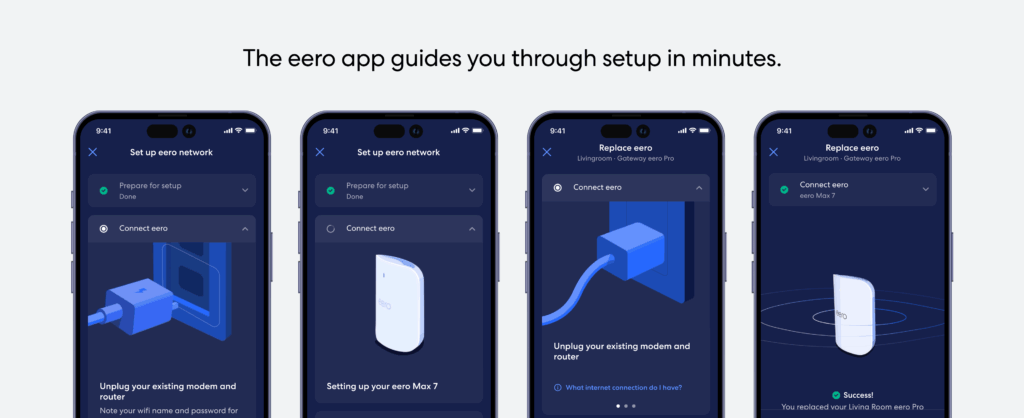
Routers often require manual adjustments:
- Choosing an optimal placement
- Tweaking antennas
- Setting up QoS
- Changing channels and configuring settings
Usually, users have access to a web-based interface to make these adjustments. For average users, the interface can be complex. Plus, some older systems still rely on local access via a browser, limiting remote management.
Mesh systems simplify the experience and setup process—user-friendly mobile apps guide users through every step in the setup phase. They also support automatic optimization, meaning they can adjust connections based on traffic and signal strength, eliminating the need for manual tuning.
6. Price and value
Traditional routers are typically inexpensive, but their prices can vary based on their available features. While they may offer better value in small spaces, they have potential extra costs when you need to extend coverage—you’ll need to buy extenders or additional network hardware if you want to accommodate a larger space.
While mesh systems can be slightly more expensive than routers, they generally offer better value for large homes and offices, as they help eliminate dead zones across multiple floors and rooms. Mesh systems also provide enhanced features and greater control than traditional routers, making them a strong choice for households with high connectivity needs.
Benefits of Mesh Wifi
Let’s break down some of the biggest benefits of taking the mesh route.
1. Whole-home coverage
A mesh system ensures consistent connectivity in every room—even in large or multistory homes. It provides multiple access points to a single, unified network, allowing devices to access stable connections when moving around your home.
2. Device-friendly for smart homes

Mesh systems offer support for multiple smart home devices like:
- Security cameras
- Lighting solutions
- Home assistants
- Smart thermostats
- Electronic door locks
3. Centralized network management
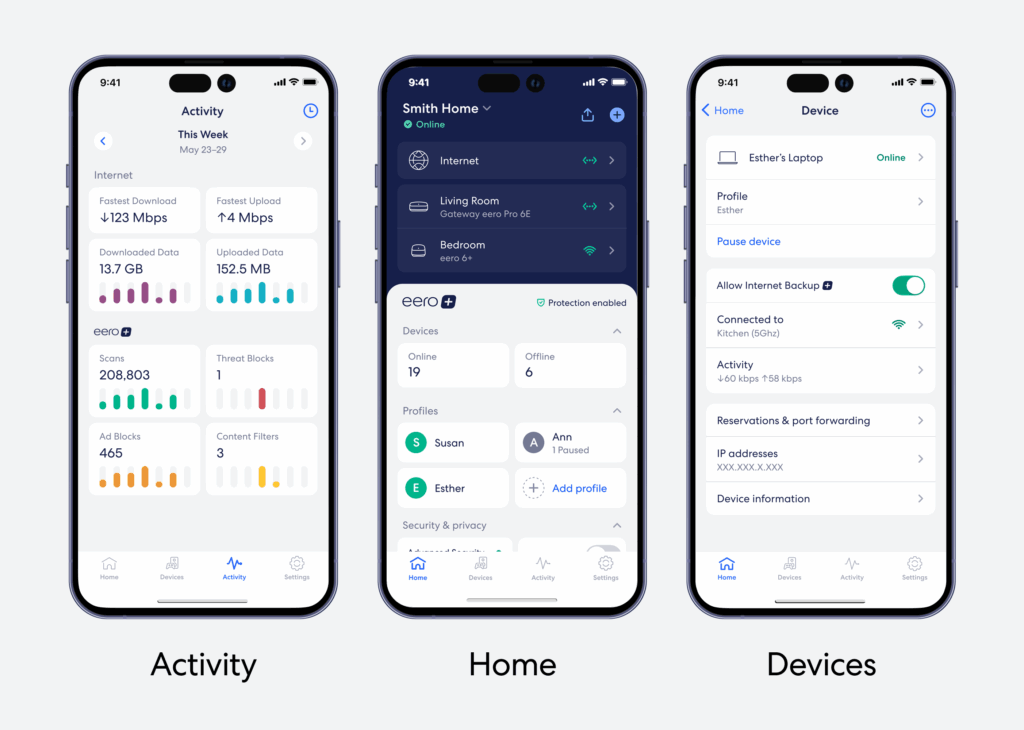
The eero mobile app allows you to:
- Share your network with guests
- Manage your network from anywhere
- Schedule or pause internet access for kids
- Block devices from using your network
With this centralized management, you can adjust network configurations for all nodes at once, troubleshoot issues, and monitor network strength to ensure peak wifi performance across your home or business.
4. Future-proof technology
Today’s mesh systems are compatible with advanced wifi standards and high-speed internet plans. So, you won’t need to upgrade your system in order to:
- Power your ideal number of devices
- Accommodate higher speeds
- Conform to new network standards like Wi-Fi 7
eero mesh is one of the few brands that supports backward-compatible systems, where the newest generation of eero works with an older generation. If you need to expand your reach after the initial install, scaling is as simple as adding an additional nodes to your network. Mesh networks help future-proof and provide plug-and-play ease.
When a Traditional Router Might Be Enough
In some cases, a traditional router might offer enough features to meet your needs, or a single eero router. Let’s explore a few use cases for traditional routers:
- Small living spaces – Traditional routers are usually suitable for apartments or small homes—small living spaces with limited coverage needs. In this case, a single access point can accommodate every device without the need for additional hardware like extenders or beacons.
- Budget-friendly solutions – If you only need basic connectivity features and your space is relatively small, you simply may not need to invest in a mesh system. However, if you discover a need for extended coverage, mesh technologies may offer a more valuable investment.
- Simple network needs – A router is suitable for households with few devices or less demanding usage. It can easily accommodate a few phones, laptops, and a smart TV and ensure ample connectivity and performance. It works well for light to moderate usage such as streaming, video calls, and browsing.
However, a single eero router is also a good solution for these use cases, in addition to offering long-term expandability as your needs change and potentially increase. This solution also provides access to our intuitive app experience, making it easier to manage your network anywhere.
Upgrade to an eero Wifi System
The choice of mesh vs. router shouldn’t be difficult if you understand your needs and both systems. A mesh system is ideal for homes with multiple occupants and complex setups, while a traditional router suits households with smaller living spaces and simple network needs.
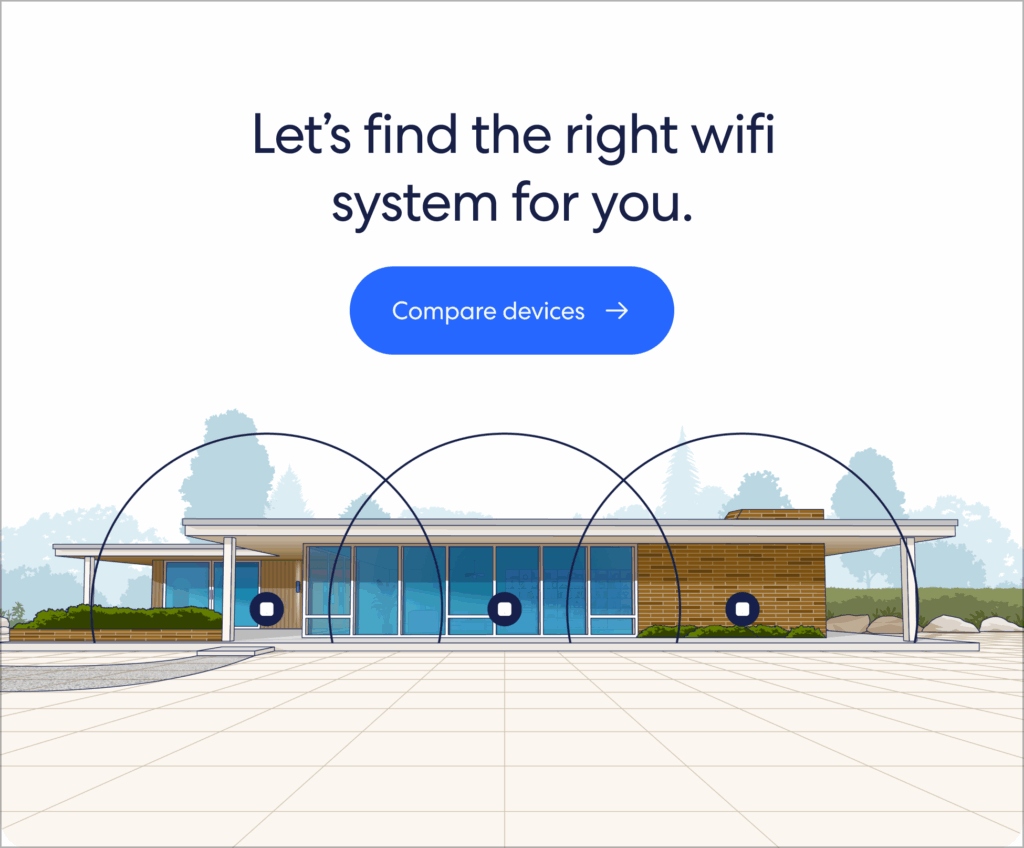
If you’re ready to optimize your home wifi, turn to eero:
- Pioneered home mesh wifi, starting in 2014
- 95,000+ Amazon reviews with an average 4.5-star rating*
- 20MM+ eero devices power homes and businesses across 27+ countries*
From homes to businesses, there’s an eero for every connectivity need. Our products are available as standalone routers or mesh systems.
- eero Pro 7 (Wi-Fi 7): Supports higher bandwidth needs than Wi-Fi 6 systems. Each router supports 200+ devices, covers up to 2,000 sq. ft., and is built for multi-gig internet plans (up to 5 Gbps) with wireless speeds up to 3.9 Gbps. Add additional units to expand coverage across larger homes.
- eero 7 (Wi-Fi 7): A budget-friendly Wi-Fi 7 option. Each router covers up to 2,000 sq. ft., supports 120+ devices, and works with internet plans up to 2.5 Gbps (wireless up to 1.8 Gbps). Scale with extra units as needed.
Explore our full lineup of wifi systems.
Sources:
TechTarget. Wireless Mesh Network (WMN).
EPB. How far will your Wi-Fi signal reach?
PC Mag. Wi-Fi Range Extender vs. Mesh Network: What’s the Difference?.
Wired. Shopping for a Router Sucks. Here’s What You Need to Know.

You must be logged in to post a comment.