eero stays new and gets better with over-the-air software updates
Unlike traditional routers, eero systems continue to get better from the moment they’re set up. We designed eero to constantly improve as it adapts to your home through software updates that happen automatically and while you’re not using your network.
Today, we’re allowing customers to initiate software updates themselves, so your network can be up-to-date, on your schedule. Don’t worry, automatic updates still happen invisibly in the background. But if you’re like us and can’t wait for the next new thing, you can get an update via the eero app as soon as it’s available.
Over-the-air (OTA) updates and why they’re important
Updating a traditional network — with a mix of routers, range extenders, and boosters — can be a tedious and manual task that requires updating each piece of equipment individually. Many people forgo updates altogether in order to avoid the hassle, which means you could have software running on your home network that’s been out of date for years.
Traditional WiFi routers don’t actively push software updates to consumers, leaving you with stale technology that could be vulnerable to security threats. There’s an unavoidable lag between the time a router leaves the factory, travels through a distribution center, and arrives on your doorstep, meaning its software is already out-of-date by the time it’s set up. With the ability to update eero systems remotely as soon as they’re up and running, we can continue to push speed, stability, and security improvements as they’re released. When updates occur, each eero in the mesh is upgraded to the latest compatible version in a precise order to minimize disruptions. The technology underpinning our cloud controller ensures there are failsafes in case anything — like an ISP or power outage — causes the update to fail.
OTA updates also provide the ability to experiment with new features on smaller samples of users. Employees and beta testers can test these features, allowing us to fix bugs before releasing to all eero networks. We can also “stage” features on local eero devices, and then activate them at a later date. For example, with Family Profiles, one of our newest features, we first made sure it was correctly deployed on all eero systems. Then, when we were ready to publicly launch, we made it available via the eero app.
Customer-initiated software updates
Many devices we own update during the setup process, a tedious process that prevents us from enjoying the product we’re so excited to use. We want our customers to get setup and online as fast as possible, so we wait until the middle of the night — when home internet traffic is at its lowest — to automatically update the eero device software.
But sometimes updates need to come sooner — to properly configure networked devices and services, for example. That’s why today’s software update will help you get the latest and greatest, on your timeline. This new feature is just another example of eero always getting better. Head over to the App store or Play store and download v1.2.0 to check it out, or learn more about the feature here.

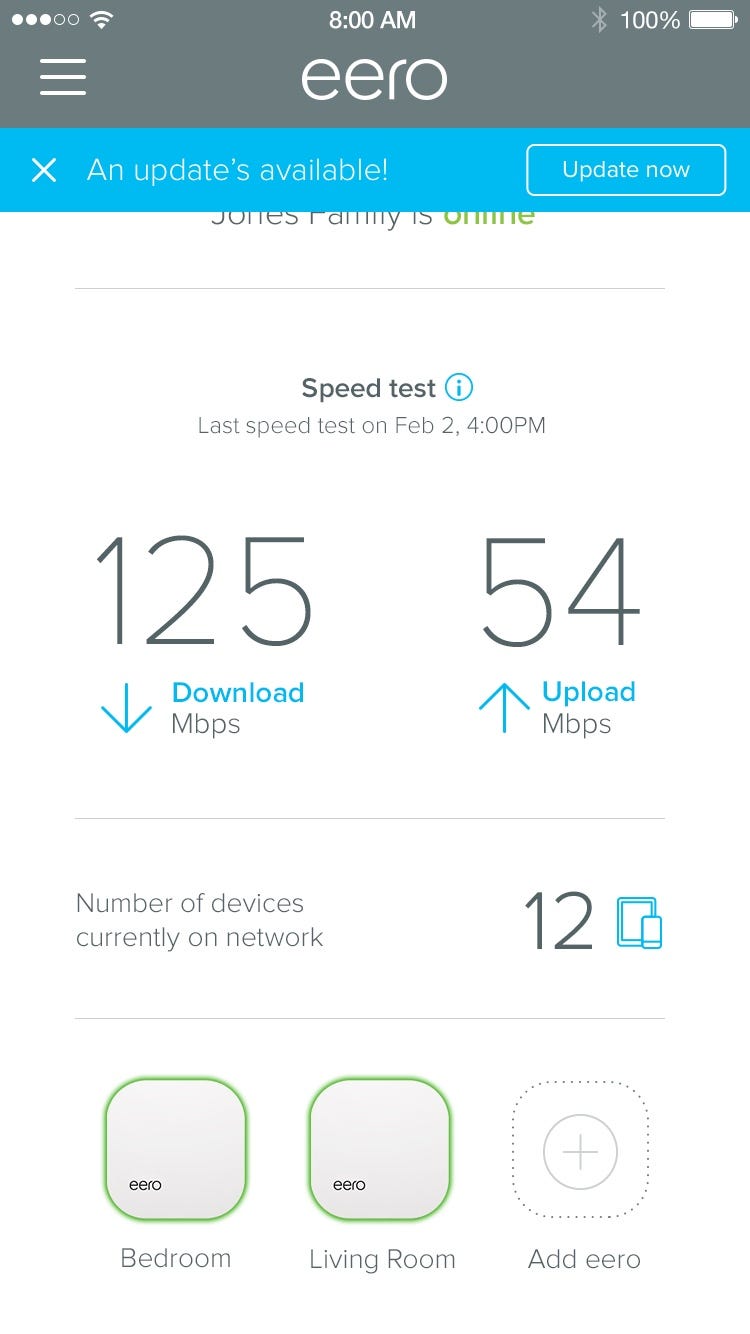
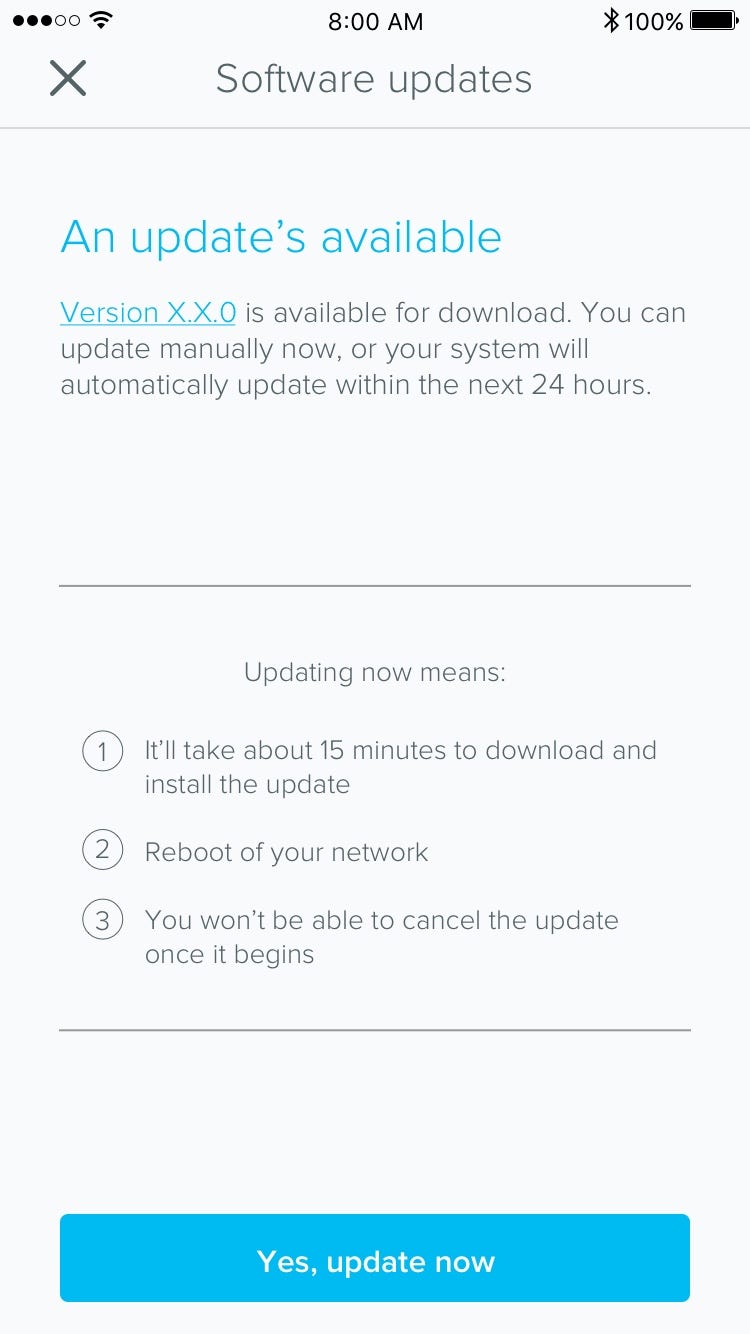



You must be logged in to post a comment.