How to get what you pay for in every corner
There’s no question that the internet is the foundation of modern life. It’s increasingly normal to see people going to ridiculous lengths to get WiFi signal in the far corners of their homes, from rearranging furniture in a futile attempt at “WiFi feng shui” to leaning out of a window to siphon off bandwidth from a neighbor’s network. And after trying creative — but ineffective — methods of molding our lives around WiFi, we tend to take one of two paths in search of a solution: we either buy a range extender, which are a hassle to use and don’t work, or we buy a faster router. But, in most cases, a faster router does little to solve the underlying problem of coverage throughout our homes.
More (Mbps) isn’t always more
When the WiFi isn’t working, many people’s first reaction is to blame their Internet Service Provider (ISP). But, to the surprise of some, these companies actually do a great job of getting more than enough speed, and bandwidth, into most homes.
To give you a concrete example, the most basic internet package Comcast offers is 25 Mbps (in download speed). Since Netflix only requires speeds of about 5 Mbps for standard quality streaming, each device may only take up one-fifth of the available bandwidth. Thus, you would need to stream Netflix simultaneously on 5 separate devices to max out your total bandwidth. Upgrading to 50Mbps (or 100Mbps) allows you to do more — stream Spotify while video chatting and backing up files on your computer — while watching Netflix, but doesn’t make the video smoother or bring WiFi to the far corners of your home. The bottom line is that adding more bandwidth is like adding another lane to the highway: while the speed limit is still the same, more cars can travel at once.
So, if the speed coming into your home isn’t the issue, then why is it so often a headache to get one connected TV in the bedroom to reliably stream an HD video? The bottleneck in most cases is the hardware on your network — your modem and router. While upgrading your modem is an easy fix to ensure you’re getting all the bandwidth possible from your ISP, solving the router issue may be the true solution.
It’s not about the speed — it’s about the coverage
When considering technology and its advertised specs, we’re conditioned to think the bigger the number the better. Think back to the early days of camera phones, when people equated higher megapixels with better photos. In reality, it really only matters in terms of what you’re going to do with the pictures. As long as you’re not going to blow them up on a billboard (although Apple proves it’s possible), you really don’t need an insanely high number of Megapixels.
This makes approaching the networking section on Amazon or at Best Buy pretty confusing because the newest routers promise faster speeds with more antennas and increasingly higher AC standards. In reality, larger numbers typically only correlate with providing high-speed WiFi to a few nearby rooms — especially with the newest 5Ghz standards, which don’t travel far. WiFi waves, like light or sound, decrease in strength with distance and interference from doors and windows — as you move farther from the router, you’re left with dead zones in the far corners of your home.
So, you might ask, why not get a top-of-the-line, high-speed router, and improve the coverage with a range extender? Range extenders only have one radio, which means they act like walkie talkies; they can’t send and receive information at the same time. They end up being a Band-Aid solution, and are often more hassle than they’re worth — like creating a separate SSID you have to switch between when walking around your home.
The answer? Multiple access points
What you need is multiple access points distributed strategically throughout your home, so you’re always close to one, and your devices don’t have to fight for the limited resources of a single router. A mesh network is a system of access points that allows data to make multiple hops from one to another. Think of it like a relay race: information hops between access points, chaining signal to a cover a large space. While this technology has historically been used in office buildings and commercial spaces, it hasn’t been common in homes because hooking up multiple routers — and getting them to talk to one another — is a fairly significant technical challenge.
We designed eero so anyone could benefit from a professional-grade network in their home. Regardless of the shape or size of your home, you get both speed and coverage throughout your space. Each eero connects to the network either through Ethernet or a wireless signal. In fact, only one needs to be directly connected to a modem. And they can actively switch between the 5.0 Ghz and 2.4 Ghz bands to consistently offer the strongest connection.
Check it out at eero.com, or at our retail partners Amazon and Best Buy.
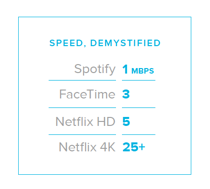
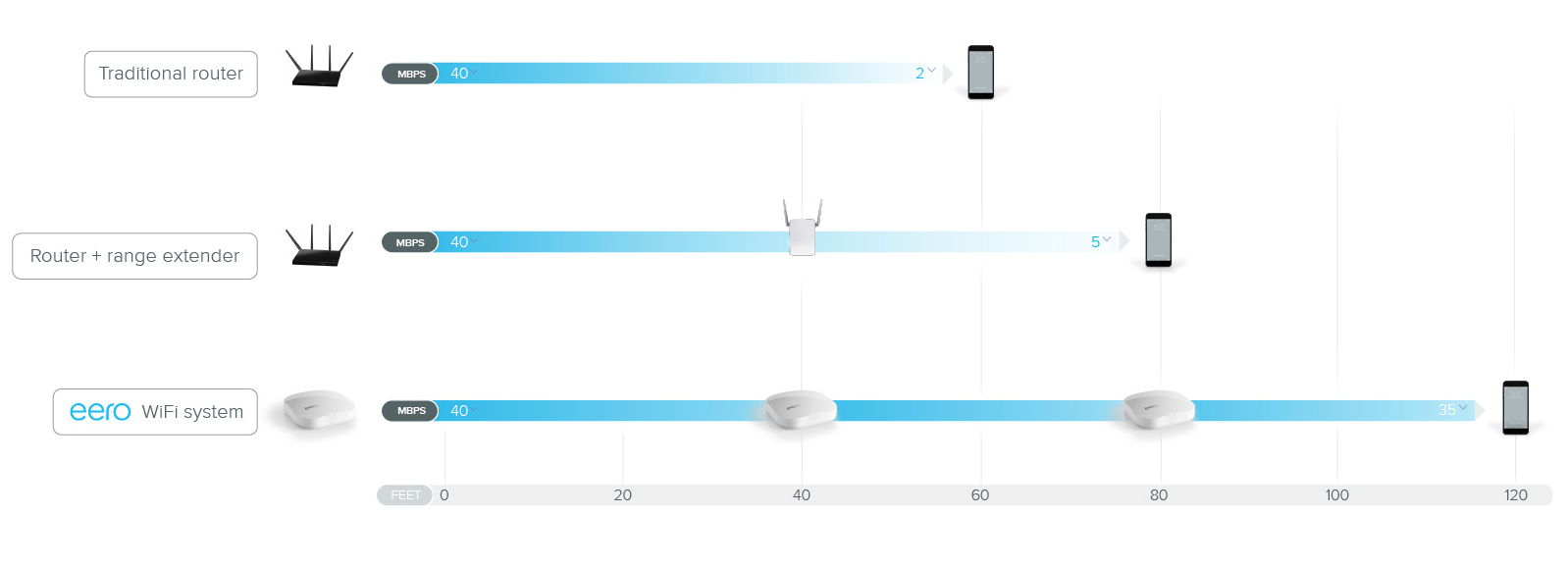


You must be logged in to post a comment.