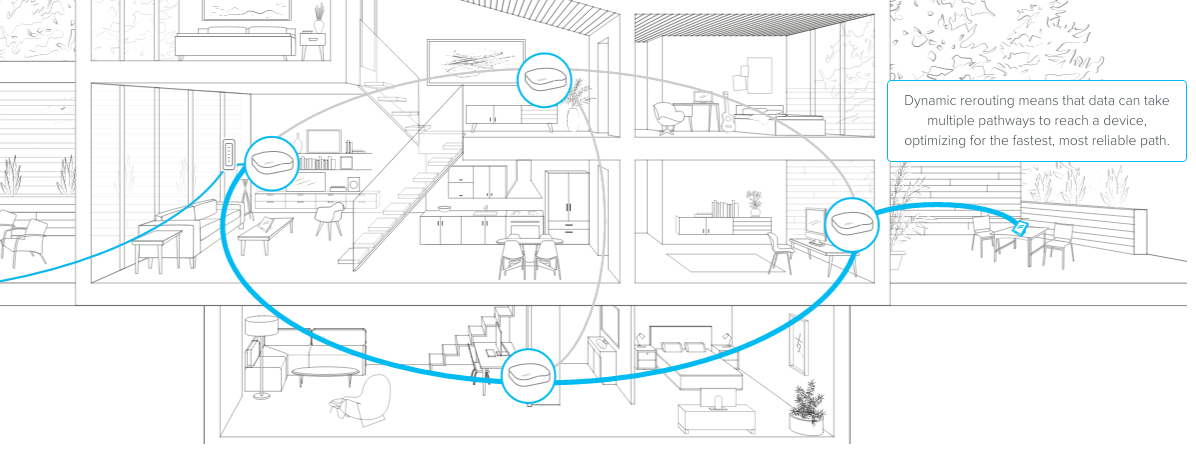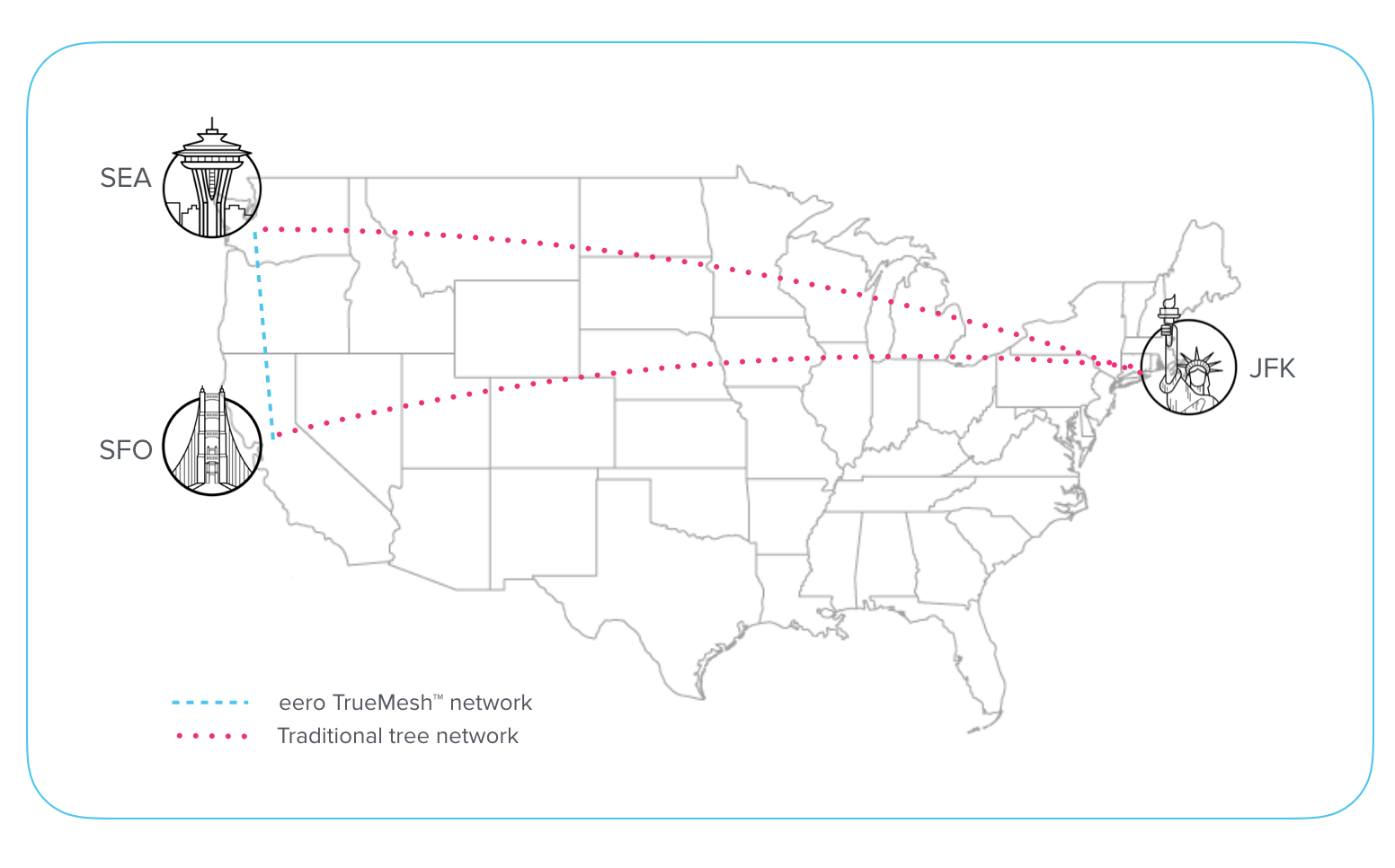Learn what makes eero’s TrueMesh different
eero launched last February into a complicated networking world: routers that look like giant spiders, daisy-chained range extenders, and MacGyvered custom setups. As the first self-configuring, mesh WiFi system available to the home, we proved the single-router model is fundamentally flawed for the way we use WiFi today. Now, almost a year later, we’re no longer the only ones that believe this — since we shipped our first eero, a host of companies both big and small have launched mesh-like WiFi products. Unfortunately, many of these companies use the mesh label without actually providing the full benefits of a true mesh network.
Can’t see the mesh through the trees
The fundamental difference between a mesh network and a multi-router setup (which is many of our competitors) is the number of connections between access points and the number of possible paths for traffic to travel through the network. In a traditional range extender or multi-router setup, each device can only connect directly to one other device — like a gateway to an extender or an extender to another extender. This creates a tree-like structure and restricts all traffic to flow in a single path, regardless of congestion or wireless interference degrading the link quality.
A tree-like structure made sense for Ethernet-only networks. When information travels over wires, distance doesn’t affect throughput and path selection has minimal effect on latency. But when the world moved wireless, and network-connected devices started to roam throughout the home, new complications were introduced: wireless interference from other devices, throughput degradation over distance, and packet retransmission when the dog (seriously, dogs are bad for WiFi waves) walks in front of the router.
In a tree network, traffic can only take a single route through the network, and this route is usually designed to get to-and-from the wide area network (WAN) quickly. But this doesn’t take into account the wireless network within your home, called the local area network (LAN), that connect all your devices. Imagine your LAN as a flight map of the United States. Just as a specific airline might force you to fly through one of their hubs, a tree network forces data to take a certain route. So, streaming a movie in your bedroom (SEA) from your media server in the basement (SFO), would be like flying from SFO to JFK to SEA. That’s not a very efficient route, and in turn wouldn’t provide full 4k streaming quality in your bedroom.
For users who rely on a fast and robust LAN, a mesh network provides many more benefits. In a mesh network, there’s no limit to possible connections, and traffic can flow from any device to any other device based on the fastest path between them. Using the flight map analogy, data in a mesh network travels directly from SFO to SEA, without ever connecting all the way to the hub on the other side of the country.
How is TrueMesh different?
eero’s recently released TrueMesh™ technology is our latest and most advanced WiFi software to date. This technology ensures every eero connects wirelessly to every other eero in range, on both the 2.4 GHz (long range, lower throughput) and 5 GHz (shorter range, higher throughput) WiFi bands. This creates a dense network of connections and many possible paths for traffic to flow. It ensures wireless interference from the neighbor’s baby monitor, heavy gaming traffic in the family room, or someone closing a metal door in the kitchen doesn’t bring your network to a crawl. And when you add hardwired Ethernet links into the mix, eero adjusts seamlessly to integrate them into the best path calculations.
Plus, eero is the first WiFi system to support large networks with over 4 access points, which opens exponentially more paths. A five – eero network can have up to 20 links between the nodes if each eero has connections on both radios to every other eero. And between any two eeros in the network, there are two possible direct paths (one on each radio), 12 possible two-hop paths (going through another eero), 48 possible three-hop paths, and a whopping 96 possible four-hop paths. That’s 158 total possible paths for traffic to take, with eero optimizing behind the scenes every five seconds to ensure every single data packet takes the best route.
So, what does this mean for eero users? Thinking back to the flight map analogy, if the connection between SFO and SEA was blocked because of extreme weather conditions, you’d have an additional hub—say in CHI — that you’d be automatically re-routed through. Similarly, eero constantly optimizes path selection on each network so someone downloading a huge work file in the home office won’t bottleneck the whole network. Instead, eero intelligently re-routes data through a different eero, and no one on the network notices even a second of buffering or lag.
Bottom line: mesh networks far outperform tree networks in almost every home. eero TrueMesh takes that technology to the next level with more extensibility, dynamic rerouting, and 40 percent faster speeds on the average eero network. It’s the next generation of wireless technology, custom-built from the ground up to work perfectly with eero. And eero’s automatic over-the-air updates improve your system over time, making eero — and your whole network — future-proof.
If you’re curious to learn more about our TrueMesh technology, check out our website or get in touch at support@eero.com. We’d love to hear from you.