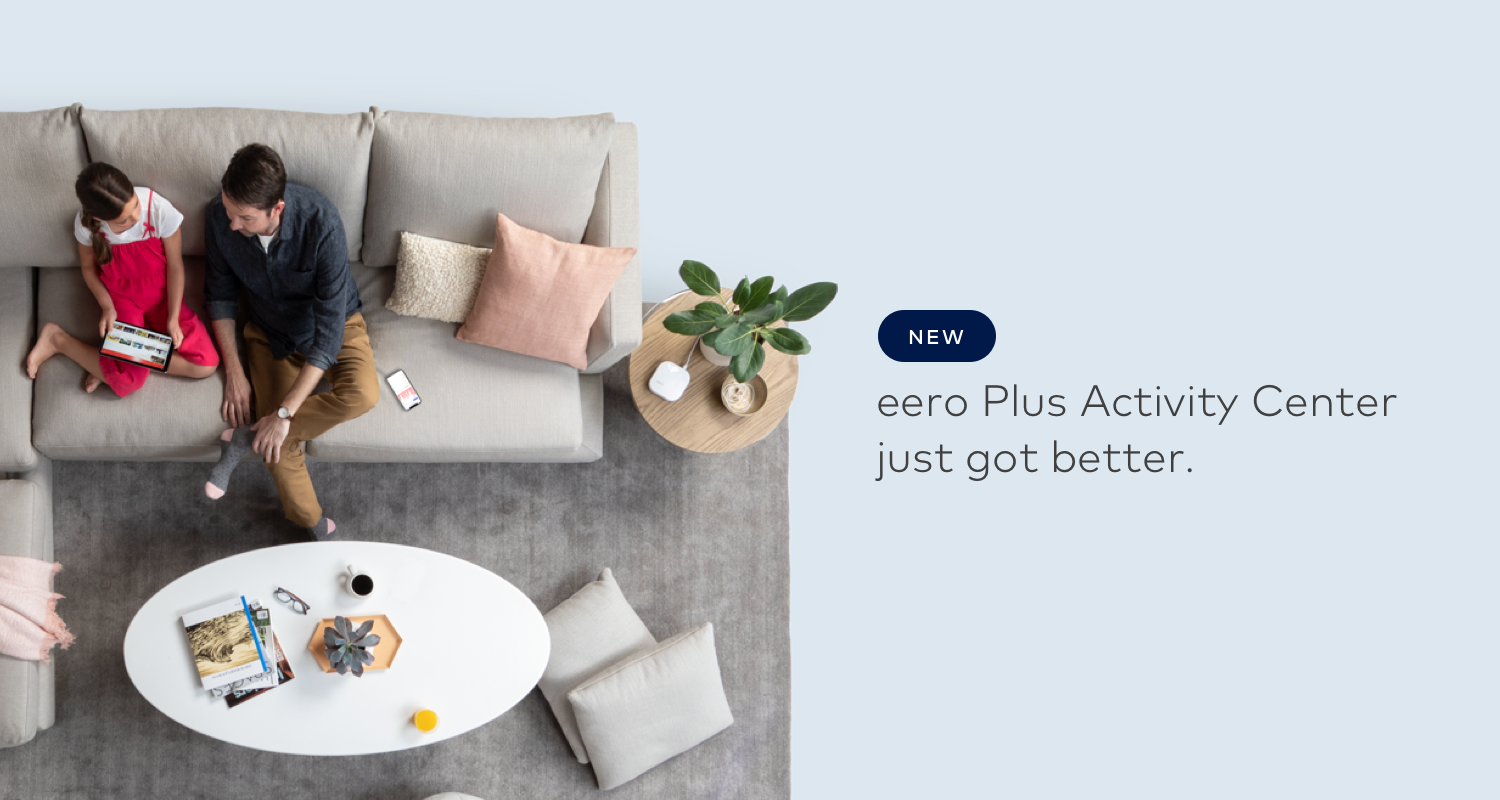
With the latest version of the eero app for iOS and Android (version 2.20), it’s now easy to track your eero Plus daily, weekly, and monthly activity of Inspections, Threat Blocks, and Content Filters through new simple-to-view graphs. And, in addition to improvements to the Activity Center, we have also added a simple way to view all the devices connected to a single eero at any time.
eero Plus Activity Center, now with graphs
Just like eero’s hardware, the eero Plus experience keeps getting better with regular updates.
We first launched the eero Plus Activity Center in June in order to keep you up-to-date on what’s happening on your network. The Activity Center allows eero Plus customers to view the number of Inspections, Threat Blocks, and Safe Filters per network for that week.

With this update, we’ve added easy to view graphs that visualize your activity by day, week, and month. To view the total count of each column, just tap on the respective column. This makes it easy to understand what’s going on on your network any moment of the day.

To access Activity Center graphs, just tap on the graph icon from the top right corner of the app dashboard and then tap on any of the three categories for an easy-to-view graph.
Also in this release
In addition to these new experiences in the Activity Center, this release also includes device icons added to the connected device list and a list of all devices connected to each eero.
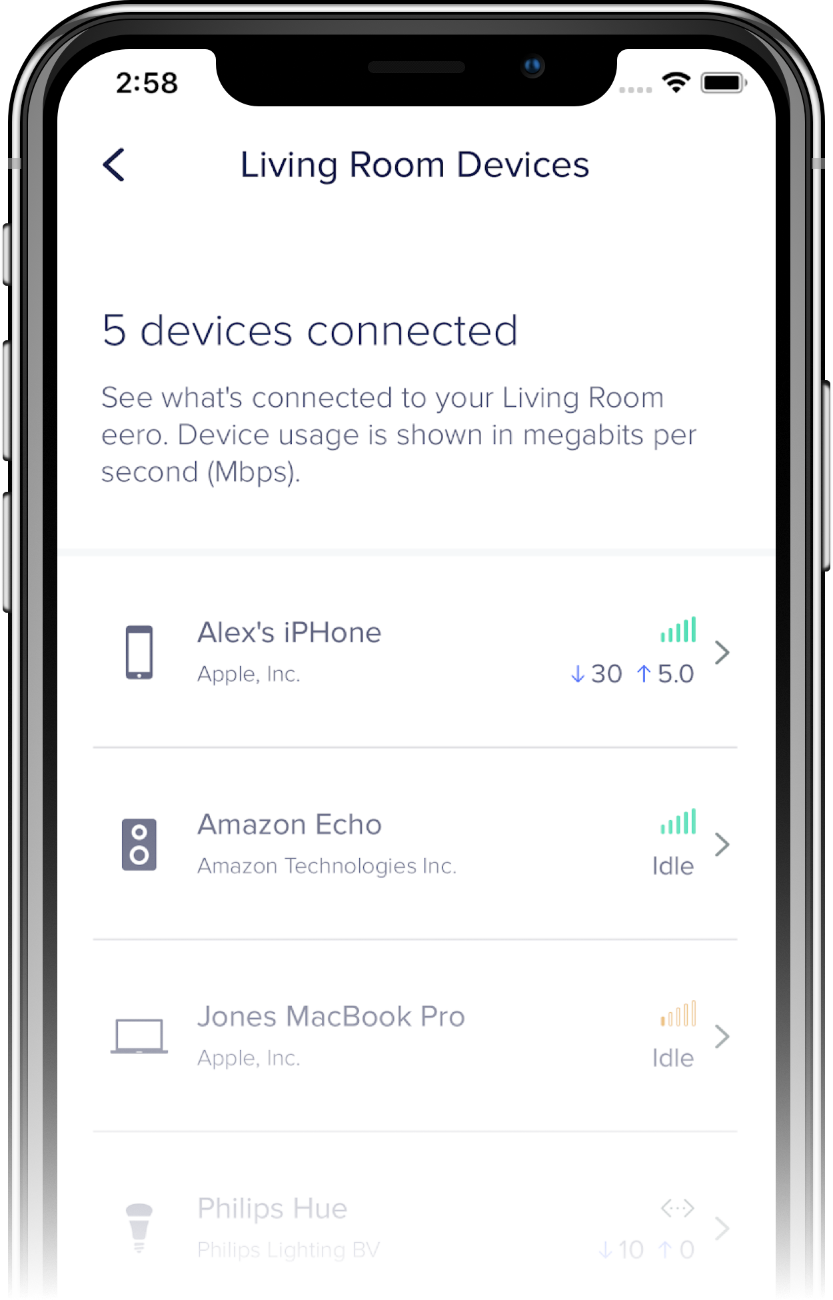
We hope you enjoy these new features. If you have a feedback on the eero Plus Activity Center and the eero app, including what you’d like to see, we’d love to hear it.
Just go to community.eero.com to share your feedback with our team and other members of the eero community.


You must be logged in to post a comment.