Do you have what it takes for 4K?
Whether you haven’t updated your TV since the box-set days of the early 90s, or you refuse to be caught dead with last season’s model, you’ve probably heard of one of the latest trends in home entertainment: 4K streaming. Sticker shock may have dissuaded you from taking the plunge a few years ago, but today’s 4K displays are actually affordable. And while upgrading to the latest in display technology is the logical next step to improve your home entertainment system — and ensure you’re prepped for the upcoming Olympics — you need fast WiFi and a stable connection in every room to fully enjoy this high-quality streaming content.
What is 4K?
The term 4K, which goes by many names — 4K, Ultra HD, Ultra High Def — refers to the resolution of a screen, represented by the number of pixels it’s capable of displaying. The higher this number, the sharper, more realistic, and textured the image. And because 4K displays have approximately four times as many pixels as a standard 1080p HD TV, they provide a crisper picture with greater attention to detail. As filming technology improves, you’ll find TVs designed to support 4K services at all the major retailers.
Jump in feet first
If you’re considering joining the 4K revolution, you’ll need a 4K Ultra HD compatible TV. Here are some of our favorites to get you started:
Insignia 4K Ultra HD: The best buy ($379.99)

Want to get Ultra HD without breaking the bank? This Insignia Roku TV is one of the most popular 4K TVs at Best Buy, and also one of the most affordable — if you’re a baller on a budget, there’s no better bang for your buck. Plus, built-in Roku offers over 3,000 streaming channels, including 4K options like Netflix, Amazon Prime, and Vudu, at your fingertips.
Vizio P-Series: The most innovative ($999.99)

In addition to being 4K compatible, this Vizio display supports High Dynamic Range (HDR), which provides the widest range of colors and a fully backlit display. The P-Series places streaming top of mind, and includes built-in Google Cast and a tablet to provide access to 4K content from the Vizio SmartCast App.
LG OLED: The super luxe ($2,499.99)

If the sky’s the limit, there’s no better choice than the LG OLED. It offers the latest in 4K HDR, as well as an OLED display. Unlike LED TVs, which are lit by border or background light, OLEDs emit individual lights for every pixel on the display. These are by far the most expensive, but one look at the picture and you’ll see why it’s our top-of-the-line pick.
This 4K revolution will be streamed
Once you have the equipment, you’ll need some eye-popping, show-stopping 4K content to enjoy. Fortunately, many of the biggest players in the streaming game have started mixing in 4K content with their usual offerings. Watch the latest seasons of House of Cards and Stranger Things on Netflix, or Golden Globe award-winning Mozart in the Jungle and Man in the High Castle on Amazon Prime, all in Ultra HD. Follow the links below to learn more about each service, and check out this site for everything you need to know about 4K streaming.
Feeling the connection?
To actually achieve streaming at 4K (or Ultra HD) quality, you need a consistent, high-speed internet connection. Unsurprisingly, 4K TVs require about four times more bandwidth than a standard TV. And many streaming services require certain connection speeds to support 4K. For reference, you need a minimum of 25 mbps to stream Ultra HD on Netflix.
Expecting a single router to support 4K streaming, plus power other connected devices on your network at the same time, simply isn’t realistic. And forget about relying on a range extender to bring signal to the basement media room— it just won’t live up to its name. Getting the high speeds you need requires a whole-home WiFi system. eero uses multiple access points to create a wireless mesh that covers every corner of every room in strong, consistent signal. But don’t take our word for it. Let eero customers share their experience upgrading to eero.
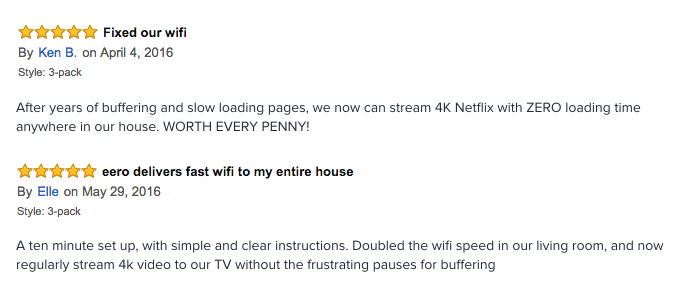
Future-proofing your home isn’t just about buying the latest in display or audio technology — it’s also about making sure you can enjoy these devices throughout your entire home. So while you’re at Best Buy picking up that new 4K TV, don’t forget to grab yourself an eero WiFi system to complete your home setup. It’s the easiest way to ensure you’re prepared for 4K streaming…and beyond.


You must be logged in to post a comment.