With the latest update to the eero app (version 2.21), we are adding support to the eero Plus Activity Center for device-level insights. As with the previous update to the Activity Center, this update adds the ability for users to see which specific devices are driving inspections, running into threats, and blocking inappropriate content.
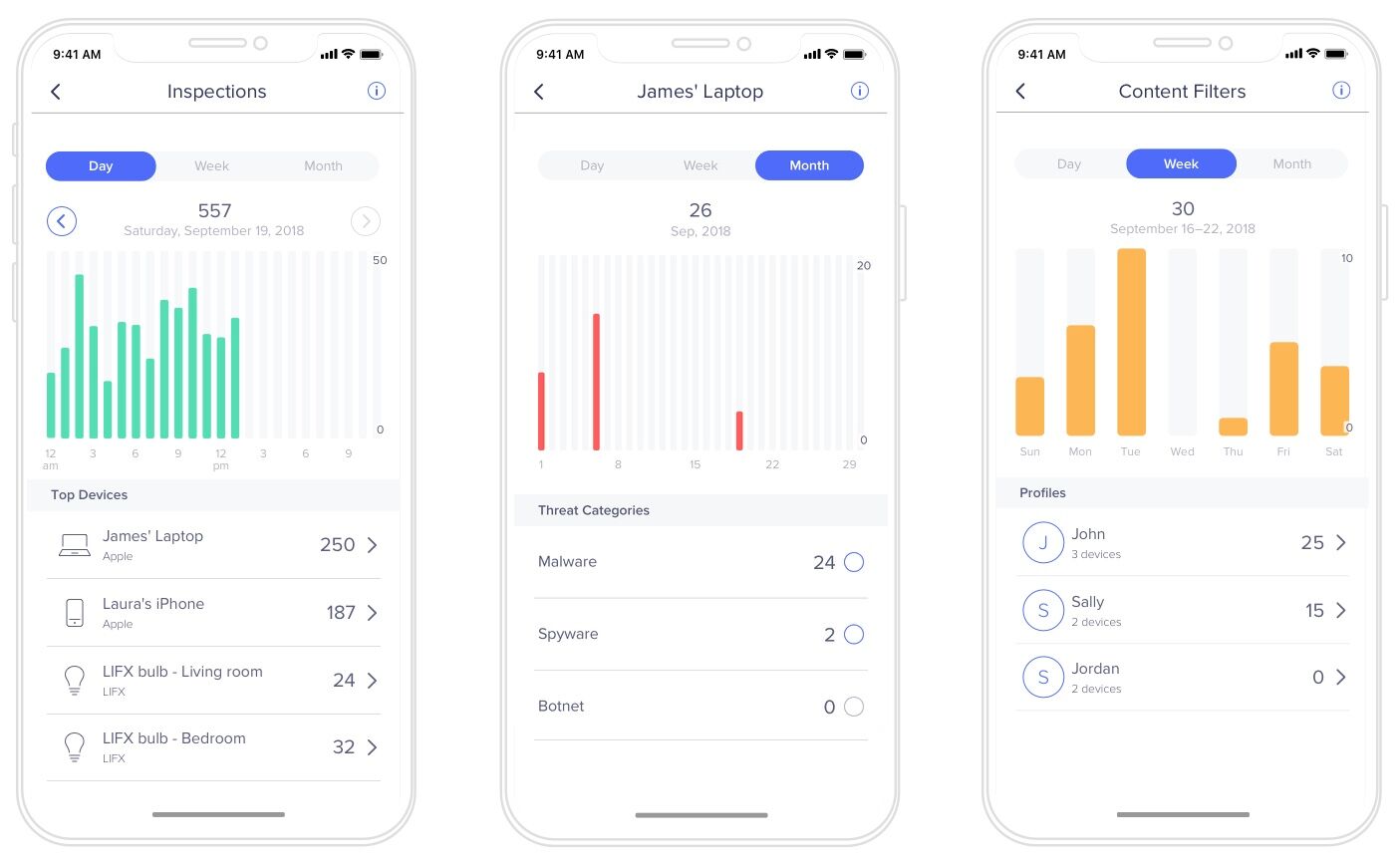
To get started, make sure you are using the latest version of the eero app. From there, tap the ![]() in the upper-right corner or tap on eero Plus from the app menu. To view data per-device, tap into either Inspections, Threat Blocks, or Content Filters and tap into any device for more details.
in the upper-right corner or tap on eero Plus from the app menu. To view data per-device, tap into either Inspections, Threat Blocks, or Content Filters and tap into any device for more details.
More insights, more control
With device-level information, eero Plus users are now empowered with the tools to make decisions to not only protect their devices but also those that use them, eliminating the need to even question what (or who) the culprit is.
@geteero I’ll assume this has something to do with the torrent software that I found on my Son’s computer. pic.twitter.com/keg936Ynw7
— Anthony Raynor (@awraynor) September 9, 2018
With this update, Anthony can now easily see if that spike in malware blocks came from his son’s computer or another device on his network.
Don’t have eero Plus?
Protect your personal information and devices so you can browse, stream, and connect without worry.


You must be logged in to post a comment.