
Modern Family
Introducing eero’s latest feature: Family Profiles
It’s June, which marks the end of school and the start of summer vacation. While this promises more family time at home (and hopefully outdoors), it also means even more time for your kids to play video games, stream movies, or message with their friends. This presents challenges for parents and families that are really different from even a decade ago — it’s hard to remember a world without smartphones, movies on demand, and an endless supply of video game opponents.
Tools for parents and families have been part of our product roadmap since before we were a company. We wanted to make sure we got it right — so we’ve spent a lot of time talking to and learning from parents. Nearly every parent we’ve spoken with was interested in features that could help balance screen time and family time. And instead of being one-size-fits-all, they wanted parental controls that could be tailored to each individual’s age and specific needs.
Introducing Family Profiles
Today, we’re excited to announce Family Profiles, a feature that lets you create profiles for each member of your family or set of devices, set schedules for device access, and even pause the internet for bedtime or important family moments like dinner.
You’ll be able to access Family Profiles as soon as your eero system and app are updated to the latest version. Start by creating a profile for each member of your family, or for a device like an Xbox. You can then assign devices to each profile. Once everyone on your network is set up, you can pause and unpause their internet access. Click into a specific profile to set scheduled internet pauses for bedtime or any other time of the day, see already-scheduled pauses, and manage devices assigned to that profile.
As an example, our Creative Director Rob has four kids — ages 5, 7, 9, and 12. Each has different devices, different bedtimes, and different ways they use the internet. With Family Profiles, Rob can make sure his 5-year-old’s iPod Touch goes offline at 7pm for her bedtime. His 12-year-old’s iPad and game console are on his profile, set to pause at 7pm, but he can still use the family desktop computer for homework after that. Rob can unpause the internet or adjust schedules at any time. Or even remotely while he’s at work — which no other home WiFi system allows. It’s all possible with the eero cloud controller that intelligently manages each eero network. The whole family might also have a shared activity, like board game night, when it makes sense to schedule a pause for everyone’s devices at the same time.
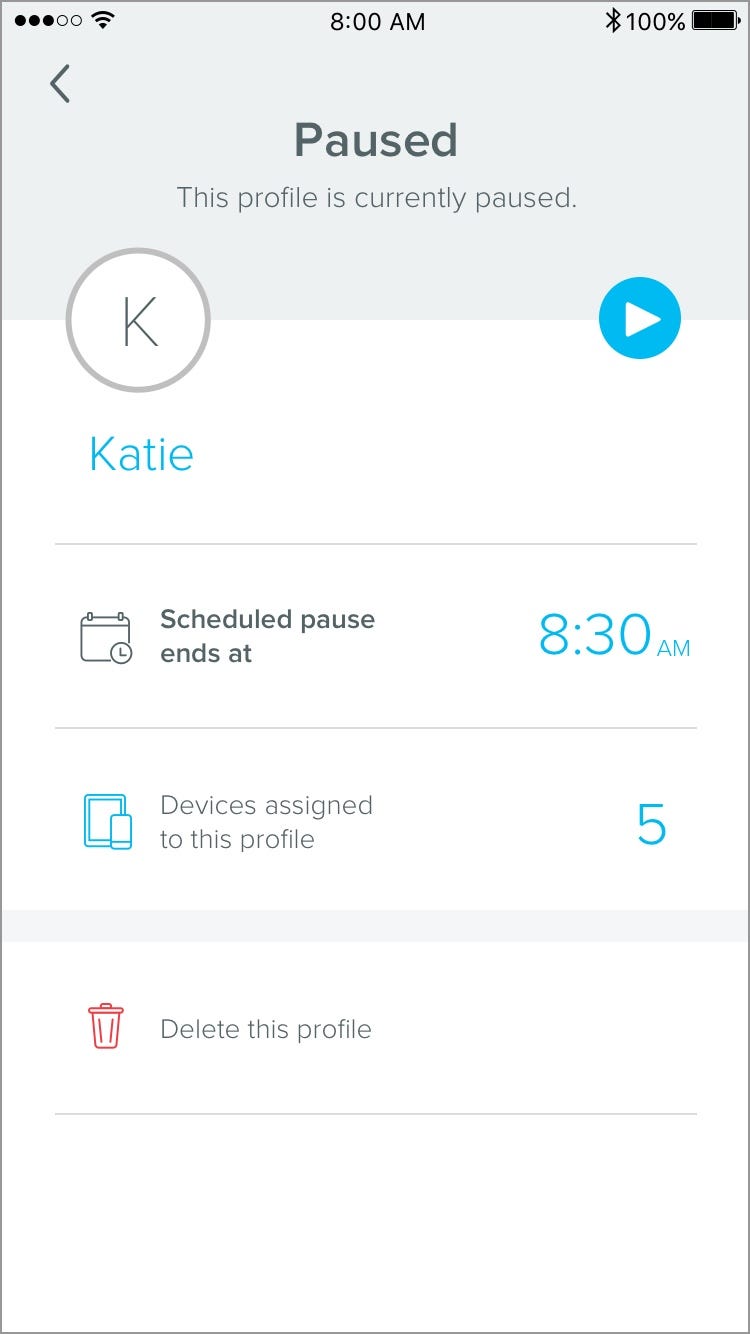 .
. 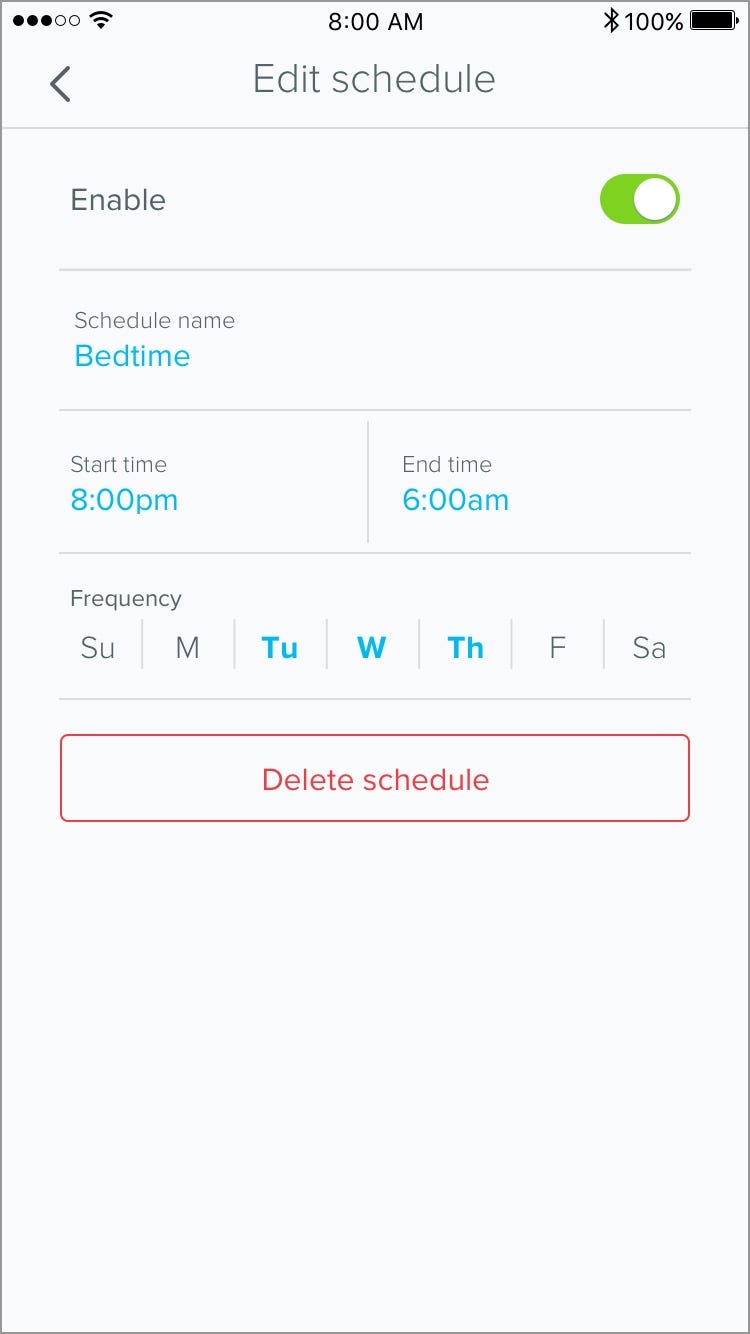 .
. 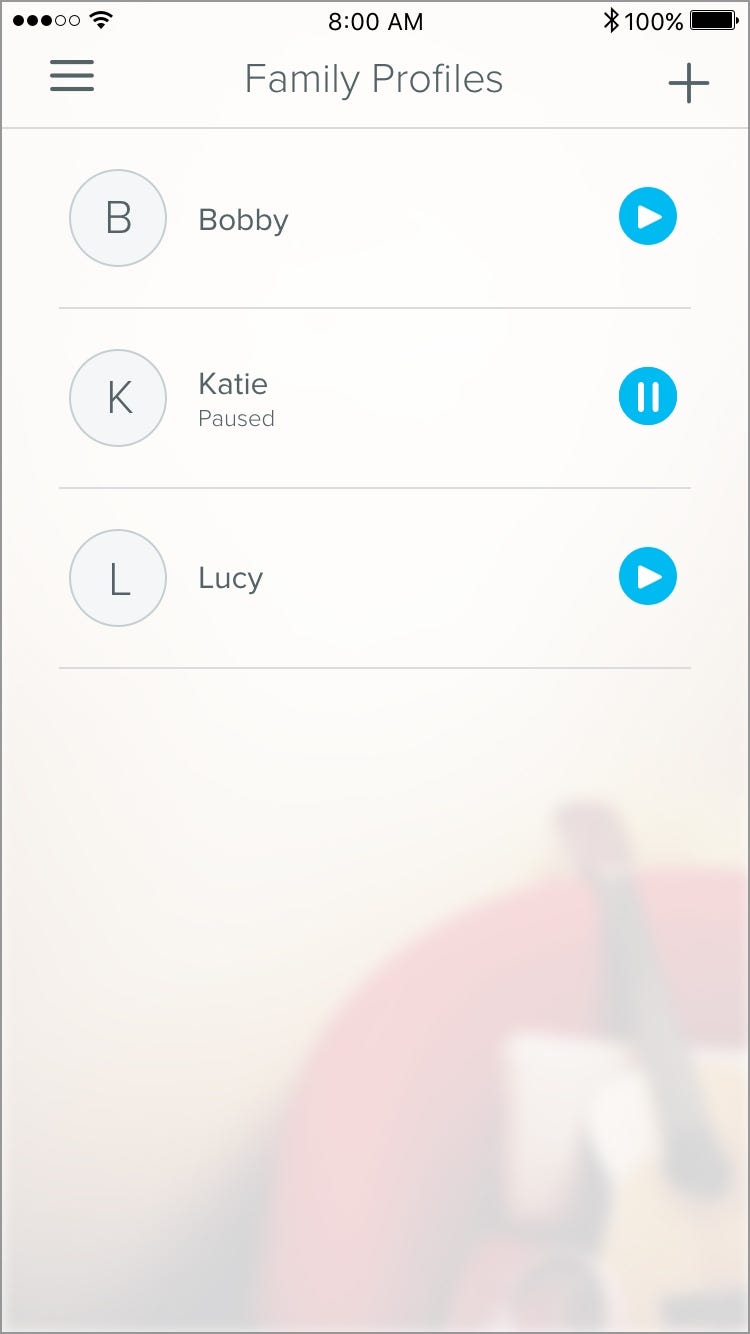
What’s next?
Family Profiles is the first of a broader set of family-focused features we plan to release. The options on the market today feel a bit punitive by design and over-complicate device management. We’re taking a different approach — simplifying the process by focusing on what’s most important: time together. In the future, expect new features as we consult with more parents, as well as leading parental advocacy groups, to ensure what we offer is both tailored to your home and makes eero feel like another member of the family.
Since we launched eero earlier this year, we’ve released over a dozen new software updates (see eeroOS updates here) that improve performance and security and add features. Instead of buying a traditional router which is already running out-of-date, insecure software by the time you install it in your home, we believe that your eero system should be more like your smartphone: constantly improving. To make WiFi that actually works, we’ve built a world-class team of over 100 here in San Francisco with folks from companies like Apple, Google, Nest, Dropcam, and Twitter. And we’re proud to say this is probably one of the only devices you’ll own that actually gets better with time.
What do you want to see next? We’re excited to hear your thoughts and comments. As always, reach out at support@eero.com with any questions or feedback. We take your feedback seriously and want to work with you to make your eero systems even better.


You must be logged in to post a comment.