How eero came to the rescue for one family’s reunion
Occasionally we hear from someone who triumphed over WiFi insanity in an especially inspiring way. They faced down horrendous dead zones, buffering nightmares, and range extender rage, yet they emerged victorious. Today, we’re introducing a series called eero heero, in which we’ll offer up success stories from the WiFi trenches.
We want to know: How has your eero system come to your rescue? How has it transformed your life at home? We’d love to hear all about it so we can celebrate your victory and highlight what’s possible when you have WiFi that just works.
WHO
Our first story features Joel, a product trainer for MetaGeek, a company that makes wireless troubleshooting tools. As an avid WiFi enthusiast who’s always on top of the latest trends in wireless networking, it’s no surprise Joel heard about eero when we first launched the pre-order, and applied to be part of the early beta program. He’s been a huge fan of and advocate for eero since then, and reached out to share his eero success story.

WHERE
Every year Joel’s wife’s family rents a huge cabin in a resort town a couple hours away from their home in Boise, Idaho. Spanning almost 5,000 square feet and constructed of wood and stone, the lodge boasts a great room, a chef’s kitchen, 10 bedrooms, a bunk room, seven bathrooms, several wood burning fireplaces, and a game room. The group of thirty included, in Joel’s words, “tech geeks, software developers, and heavy internet users” who brought with them a wide array of smartphones, tablets, laptops, gaming consoles, and streaming devices.
THE SETUP
Although the lodge offered the perfect venue for a large family reunion, it didn’t have great WiFi coverage, especially with dozens of devices trying to connect at once. The setup consisted of a single cable modem/router combo “amplified” by a cheap extender placed at the opposite end of the lodge, as far away from the router as possible.
Even if [the extender] had been placed properly, we’ve all had horrible experiences with extenders.
They quickly knew this wasn’t going to cut it — especially for a week-long vacation with a group internet-hungry kids and parents.
HEERO MOMENT
Joel had doubts about the WiFi setup even before they arrived, and thankfully thought to bring his eero system as backup — it was the first thing he unpacked. His system was already set up from his own house and was up and running in minutes. He simply plugged one eero into the existing modem, connected it to power, and placed the other two throughout the lodge using the directions in the eero app. The primary eero went in the great room, the second eero in a bedroom on the middle floor, and the third eero in the TV room on the third floor.
Here’s the layout:
THE KICKER
Over the next four days, we enjoyed fast, trouble-free WiFi, even when as many as 22 devices were connected to the network at one time.
They regularly saw 45Mbps download speeds on the eero app dashboard, and mobile devices seamlessly switched from eero to eero as they moved around the lodge. At one point the network supported 2 Netflix streams, a work video chat on Google Hangouts, and multiple music and video streams on YouTube. And they had no trouble with three Xbox One game consoles playing Destiny, a co-operative multiplayer game that requires a fast internet connection with as little latency as possible for a good experience. What a test!
eero performed beautifully. We would have had to drag a 300-foot ethernet cable up two flights of stairs to get connectivity. There’s no way the previous extender would have provided that kind of performance.
Joel assured us there there were also tons of epic Nerf gun fights, lots of eating and playing outside, and hours of hanging out as a family, device-free. But not having to worry about, argue over, or hassle with the WiFi equipment throughout the trip made for a much more relaxing week with plenty of quality family time.


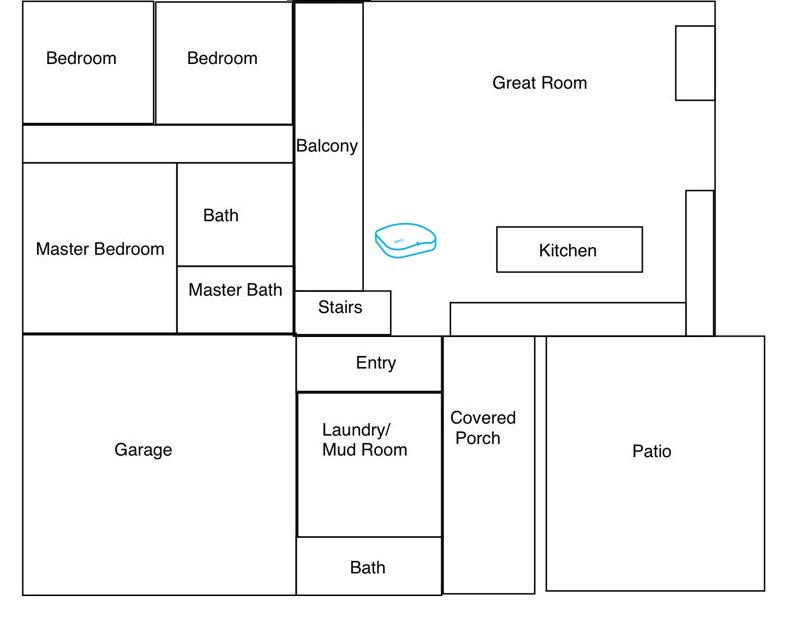

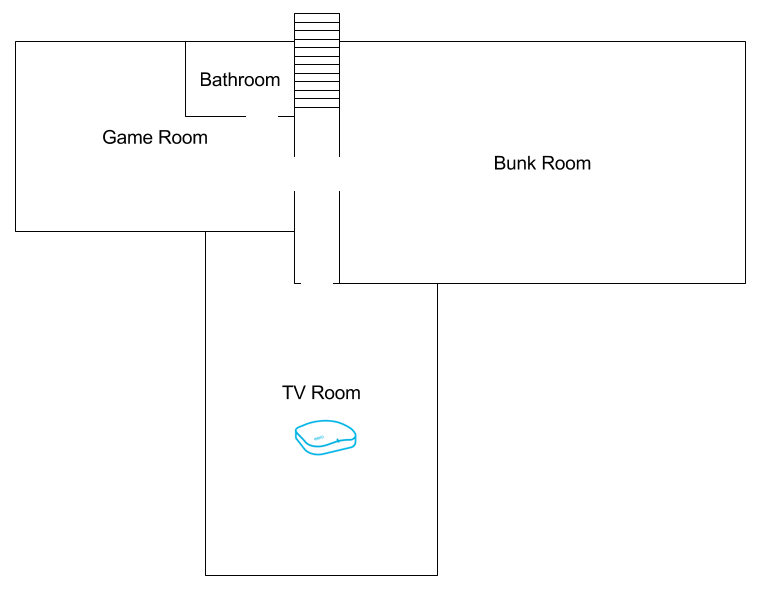



You must be logged in to post a comment.