In today’s everything-is-connected-and-needs-to-be-done-this-moment world, having spotty, unreliable WiFi isn’t just frustrating, it simply won’t cut it. Work, entertainment, chatting with loved ones, and so much more rely on internet connectivity. Let’s be honest — for so many of us, “WiFi is like air for living a digital life”.
Unfortunately, it’s rare to get the speed you’re paying for from your internet service provider everywhere in your home, and most people are plagued by at least one area where WiFi doesn’t work at all: a dreaded dead zone. Many of us have wasted an exorbitant amount of time — not to mention money — trying to remedy this problem; from upgrading the router, to rearranging furniture, to DIY-ing a fix. And there are a bunch of networking devices available — from boosters to repeaters — but what do they even do? One popular solution recommended to consumers: range extenders. While they’ve been a common, go-to Band-Aid in the past, they just don’t live up to their promise (or name).
What’s a range extender, anyways?
A range “extender” is a piece of networking equipment that’s meant to increase wireless range. However, extenders rely on one radio to both receive and transmit information. Think of it like a walkie talkie — you can either listen or speak, but not both at once. Since data only has one path in or out, bandwidth is cut in half. Connecting more and more devices — phones, tablets, laptops, etc. — puts additional stress on that single radio, further affecting performance. Only a single range extender can be added to a router in any given direction. If your router’s located in a far corner of your home, it’s not possible to add multiple range extenders in a row to provide coverage to the other side.
And the issues don’t stop there: most range extenders use a separate network SSID from your router, meaning you’re left operating two or more different WiFi networks, usually one ending in an annoying “_EXT.” You’re forced to physically toggle between the networks on your devices when moving from room to room. This is the most frustrating when trying to print to a printer that’s connected to a separate network.
How is eero different?
Your house most likely wasn’t designed with WiFi performance in mind — so eero was built from the ground up to create a great WiFi experience for homes of any size or shape. Once set up, eeros automatically connect to form a single wireless mesh network. While not historically found in homes, you’re probably more familiar with mesh networks than you think. They’re commonly used in office buildings, sports venues, and on college campuses — they’re expensive to set up and there’s an IT person (or team) that manages them. eero brings this technology to the home for the first time.
A mesh network works by placing multiple access points strategically throughout a space, so you and your devices are always close to one. It’s essentially like having multiple routers throughout your home, all working together to bring WiFi to every corner. But setting up traditional routers in a mesh network takes manual setup, special software, and technical networking know-how — in short, it’s pretty difficult to do it on your own. eero makes it easy to get up and running in minutes — the system takes care of configuration on the backend, and all you have to worry about it where to place eeros so they can easily talk to each other (don’t worry, the eero app guides you). Each eero in the network is created equal, built with software that allows them to work together seamlessly. The result is an incredibly fast, resilient network.
Multiple radio antennas means better coverage
Radio spectrum is a scarce resource in home networks with multiple devices, neighboring networks, and household appliances all competing for a limited amount of availability. When devices like your iPhone or your Nest Cam connect to your network, there’s less bandwidth available for other devices. To handle this, each eero has two radios and both are used for serving clients and meshing simultaneously. The radios pass information through your network and communicates with other eeros while also being able to talk to devices and power activities like Netflix streaming, video chats, and file downloading. And multiple eeros placed throughout your home means your system has even more radios to use.
The truth behind multiple hops
Unlike a single router and a range extender that only transmit data in one direction, eero allows data to make multiple “hops” to travel throughout your home. You can think of eeros like a WiFi relay race — each eero is a link in the chain bringing WiFi to a dead spot. Having multiple eeros spread throughout your home reduces WiFi signal attenuation (or loss), since information has to travel a shorter distance between each access point. This greatly reduces the likelihood of interference — especially compared to one long hop in a router-to-range extender configuration. Plus, shorter hops are better for using the less crowded 5Ghz band, which can transmit higher amounts of data at faster speeds, but has trouble going long distance or routing around obstacles like doors and walls.
eeros stay quick on their feet
As information moves over your network, it can take several paths from your router to your devices. eero dynamically determines how to pass traffic as efficiently as possible. eero’s mesh learns your network topology, or the location of various components — modem, eeros, connected devices — in your home. Using a technology called dynamic rerouting, your system notices changes in this topology, and automatically optimizes for the fastest path to transmit data. When one eero is interrupted — say you trip on a cord or close a door between eeros — the system intelligently reroutes traffic. This, and the use of a single SSID across the whole network, allows you to seamlessly roam throughout your home without devices dropping off and reconnecting to another network. That way, next time your kids are video chatting with Grandma, the connection isn’t lost as they walk through the house.
In the next few weeks, we’ll be following-up with a deep dive on mesh networking technology, so keep your eyes peeled. If you’re still confused about the differences between a range extender and an eero system, we’re happy to explain in more detail. Give us a call at (877) 659–2347 or email us at support@eero.com and we’ll break it down for you.
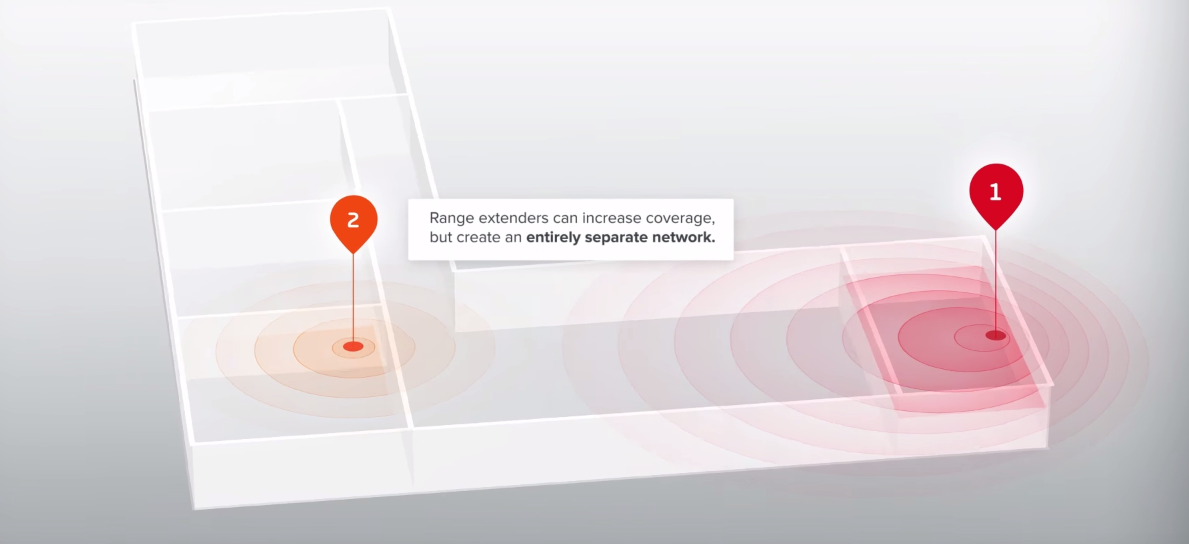
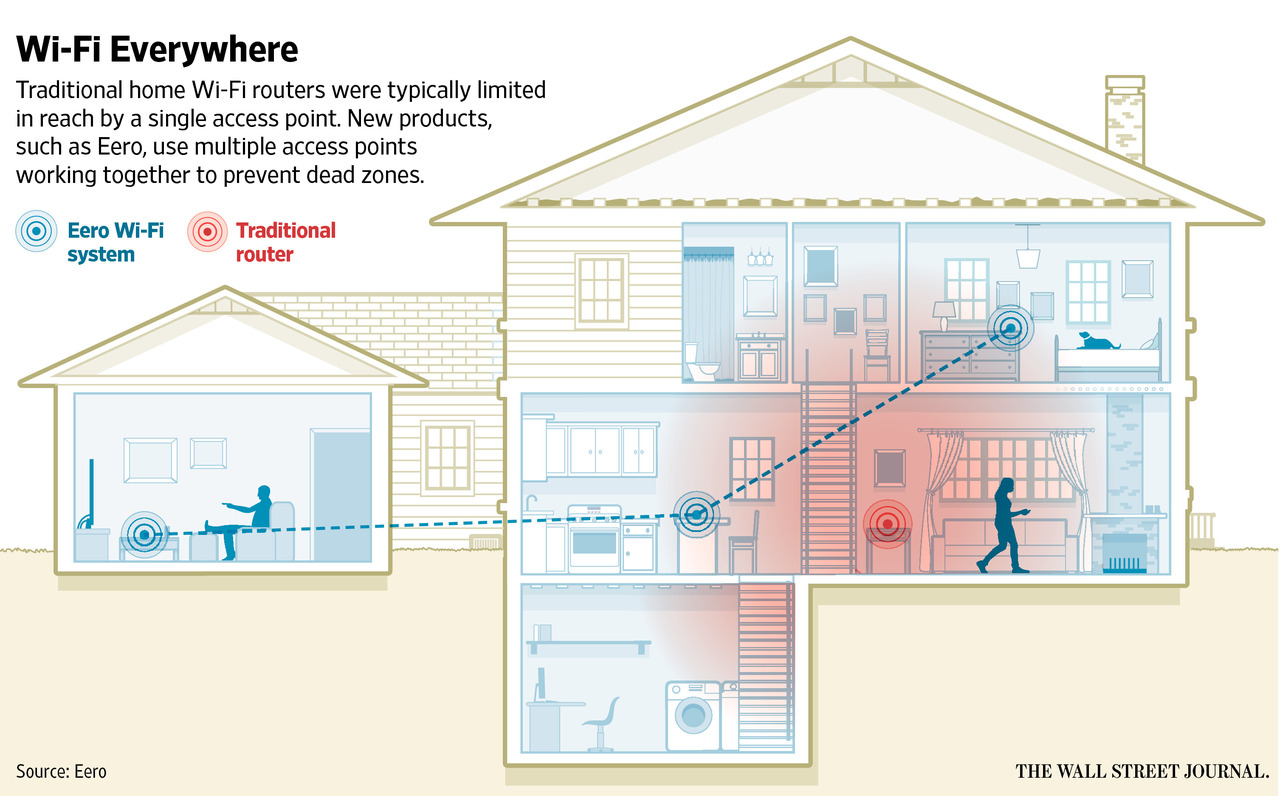
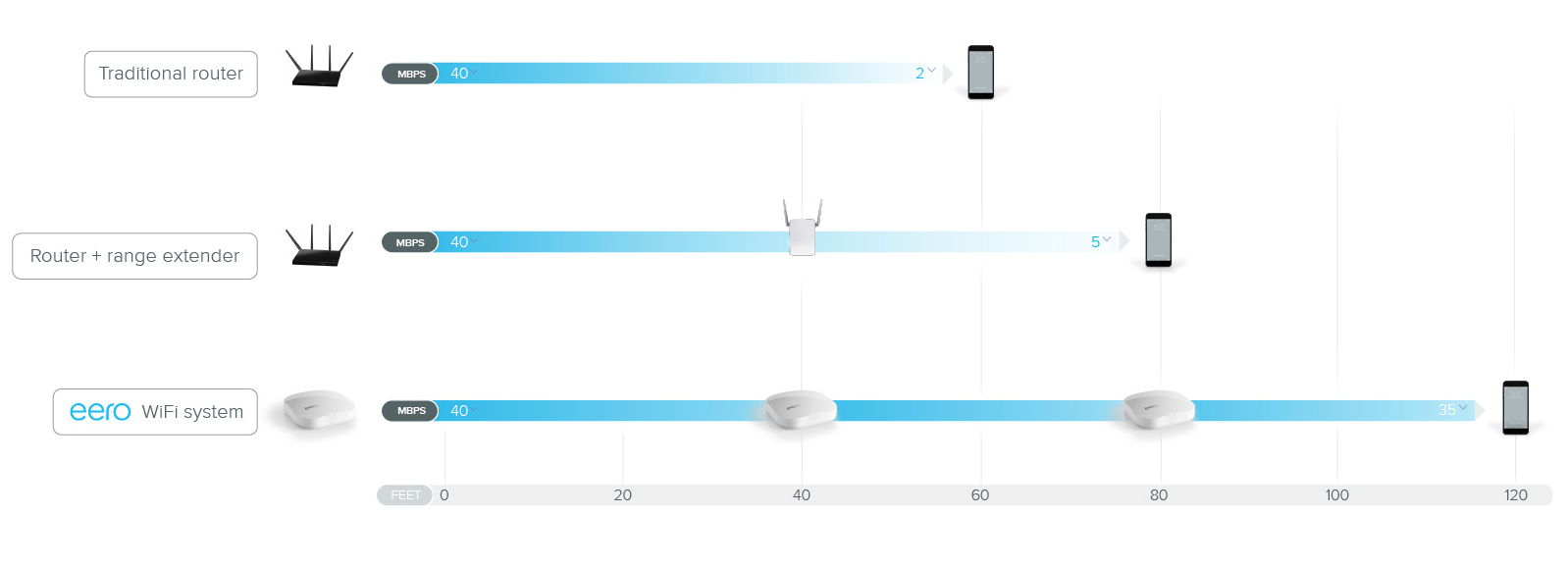


You must be logged in to post a comment.