Whether you’d like to avoid some sketchy public WiFi or you find yourself somewhere with no WiFi at all, being able to use your phone to provide internet access can be helpful. In many cases, as long as you have a cellular signal, you can turn your phone into a mobile hotspot and use that WiFi signal get online with your other devices.
What is hotspotting?
Sometimes called tethering, hotspotting from your phone is a method of using your phone’s cellular signal to provide internet access. It’s a little like a mini WiFi router that you always have with you! Typically, if your phone and your carrier permits, you can tap into 3G and/or 4G cellular networks with your smartphone and share that connection with other gadgets, like laptops and tablets, or even another mobile phone.
How do I set it up?
If your device and data plan allows it, set up is fairly simple.
On an iPhone, you’ll find the option to “Set Up Personal Hotspot” in your Settings under “Cellular.” Depending on the operating system you’re running, there are a couple additional steps for entering a password generated by your device and enabling permissions for connection methods.
With an Android, at the Settings screen, select “Wireless & Networks” and then select the option for “Portable Wi-Fi Hotspot.”
With either smartphone type, once your hotspot is turned on, it’s discoverable by other devices and can be connected to quite easily.
Currently, most major cellular carriers permit you to use your regular data plan through your personal hotspot. Of the majors (AT&T, Sprint, and Verizon), at this time, none require a separate subscription or plan add-on to use your smartphone as a hotspot and you don’t need to set up the capability in advance. You do, however, need the data to spare, because with almost all plans, any data you eat with your hotspot comes from your regular data plan.
Due to this, the usual rules of data use still apply. When hotspotting, you’ll want to be mindful of your data usage and take steps to reduce it, if necessary, like closing applications you aren’t using, browsing in a power-saving and data-saving mode that reduces the loading of images, and saving your video watching for a later time.
What does it cost?
The cost really depends on your particular data plan. Overage fees not only vary depending on the carrier, they can be very different depending on the type of plan you have.
As of this writing, most major carriers allow you to simply use your standard plan data for your hotspot without any special pricing. Check your plan to see how overages are handled and if that pricing works for you.
In a pinch, you may be thrilled to have any opportunity to get online and an extra $10 or $20 to gain access to more data may seem like a fair price. At other times, you may want to turn off the hotspot before you go over your allowance. Knowing your plan’s details can help you make those choices and not end up with surprises on your bill!
How’s the bandwidth?
The speeds should be decent. You may want to limit your activities on your personal hotspot to keep data usage down and depending on plan your carrier may slow your bandwidth based on data caps, called “throttling.” But, other than that, your hotspot should allow you to conduct business as usual while you’re online. The download speeds when you’re on 4G LTE area are between 5-12 Mbps and can be higher in some areas. Meaning, you will get decent quality and speed if you want to catch up on your favorite TV show or watch any cat videos that show up in your Facebook feed.
If you’re stuck hotspotting in a 3G area, download speeds drop to 1-2 Mbps. This will work fine for regular browsing, emailing and checking your social media feeds but you may find yourself frustrated if you try to stream media or download large files.
What about battery life?
With your data needs adequately covered, you’ll find that the biggest challenge with hotspotting is that it can be a total battery suck! Whether you’re using your phone to get online with your cellular network or hooked up to regular WiFi, it typically already uses more juice when you’re on the internet. With a hotspot, your phone is accessing the internet and then transmitting a signal that allows access to that internet connection, usually up to about 30 feet. So, it’s no surprise that turning on your hotspot sucks a lot of energy from your battery.
If you can’t easily plug in to recharge your battery, your hotspotting time will be limited. Try all the tricks you know for preserving battery life, like closing all apps you aren’t using.
Pro tip: Since you’re likely not looking at your phone screen while you’re using other devices on the hotspot, adjust the brightness on your phone. Lower the brightness as much as you can and you will be able to squeeze extra web surfing minutes out your battery.
What alternatives are there?
Mobile hotspots that are separate devices, usually with their own data plans and fees, are still available and can be added to your account. Some people welcome the reassurance that they can use a cellular device specifically for WiFi, as needed, often citing concerns about data usage and battery life. Others would rather not carry an additional device that needs to be charged or have another pricey service added to their monthly bill for something they can already accomplish with their smartphone. Though they work in similar ways, the choice is up to you and what works best for your budget and preferences. Regardless, it’s nice to know that as long as you have your phone on you and a cellular signal, you have access to WiFi.

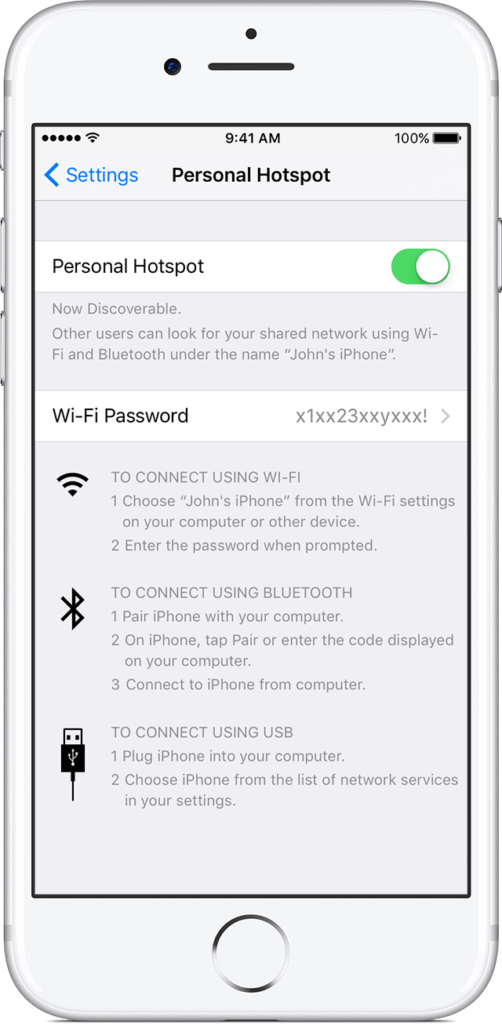

You must be logged in to post a comment.