A few weeks ago we announced eero Plus — a premium service that acts as a “home security system” for your internet. It’s an additional layer of security that helps protect you from malware, viruses, and phishing as you browse the internet by actively identifying dangerous sites and blocking any device on your network from visiting them. Today, customers can sign up in the app.
Network Security – eero’s built-in security
But taking a step back, we wanted to give you an idea of how eero’s Network Security — which is built into the hardware itself — works, and why you might want an additional layer of protection.
Like locks on doors, each eero protects against intruders through its Network Security. From the hardware itself, to the connection between eeros, to the devices connecting to your network, each layer of your WiFi system is encrypted using best-in-class security protocols. eero is regularly audited by outside security experts to ensure our systems are secure. And because eero’s software is automatically updated, the built-in security improves over time, meaning your eero stays up-to-date without you having to lift a finger.
Browsing Security – protection beyond your network
But even when all the doors are locked, intruders have other sneaky ways of breaking in. That’s why many people choose to install home security systems that alert them to potential problems. Similarly, even with the best Network Security, bad actors have other sneaky ways of compromising your online security. From intricate phishing scams that steal your login credentials to webcam takeovers, there are headlines almost every week about new online scares. When it comes to avoiding these types of threats, we can be our own worst enemy. Accidently falling prey to one of these scams is essentially the equivalent of giving an intruder a key to your front door.
We built eero Plus to be the home security system for your digital world, protecting you from the millions of malicious sites and links that you might accidentally visit.
Why browsing security matters
While you may be a savvy citizen of the web, other people on your home network may not be — think kids, grandparents, and guests. From e-commerce to online banking, we all share an incredible amount of personal information over the internet through your home network. Additionally, there are devices in your home like printers, baby monitors, and alarms, that are connected to the internet and can “browse,” but lack the same sophistication as laptops and phones, so they can be more vulnerable to hacks.¹ As attacks become more and more sophisticated, eero Plus extends online security to all of your devices, all the people in your home, and beyond the bolts and locks of your built-in Network Security.
How eero Plus works
We all get bad links sent to us via email or happen upon the occasional phishing scam while browsing the web. With eero Plus, every site you visit is either known to be safe, known to be malicious, or something we haven’t seen before. If it’s known to be malicious, eero Plus will block access and alert you. If it’s suspicious, it’ll be tested by an external server before you’re allowed access. If the test exposes malware, viruses, or other threats, your access will be blocked and the site will be added to the database in real-time so you and all other eero Plus members are protected. Most other consumer WiFi products don’t have the ability to inspect a website.
While the built-in protections in your browser or email client help monitor and protect you from many threats, eero Plus goes a step further by not only referencing the most comprehensive list of known threats, but also by updating that database every second — browsers update only a few times per day. Similarly, most other WiFi systems with built-in malware protection reference lists that are out of date. With over 1M new threats daily, every second counts.²
To do all of this, we’ve partnered with Zscaler — the cloud security provider for companies like Silicon Valley Bank, U.S. Marine Corps, NBC, and more — which brings enterprise-grade security available to your home. Meanwhile, our policies around customer privacy remain the same — we don’t review or store your browsing data, and won’t sell customer data in order to subsidize these services. To learn more about how eero thinks about customer privacy, read this recent letter from our CEO and co-founder.
Additional features
Advanced parental controls
While every eero network can enable Family Profiles (which allows parents to manage devices, set schedules, and pause the internet), eero Plus lets you easily control what your kids can access and — more importantly, what they can’t. To help you manage that content, you can enable:
Content Filtering
Helps protect your kids from accessing violent, illegal, or adult material.
SafeSearch
Helps block violent or adult content from Google and Bing search results across all your kids’ devices rather than manually applying those settings to each individual device.
VIP support
As always, eero’s best-in-class support team is available to chat live should you ever have an issue — big or small. With eero Plus, you’ll be moved to the front of the line so you have little or no wait time before speaking with a WiFi expert.
eero Plus can be accessed through the app and costs $9.99 per month — or $99 per year. Much like eero hardware, eero Plus will add new features and improve performance over time for the same price. If you have questions about how eero Plus works, reach out to our customer experience team at support@eero.com, or at (877) 659-2347.
Philip Jen, PM eero Plus
1. Devices that can have an app interface (like alarms, printers, thermostats, baby monitors) need to connect with the cloud to eventually communicate with the app. To do that, these devices go online but don’t use secure browsers like your phone and laptop. They connect via outdated or insecure browsers and are therefore more vulnerable to attacks.
2. “2017 Internet Security Threat Report.” Symantec. Symantec Corporation, 22 Apr. 2017. Web. 07 June 2017
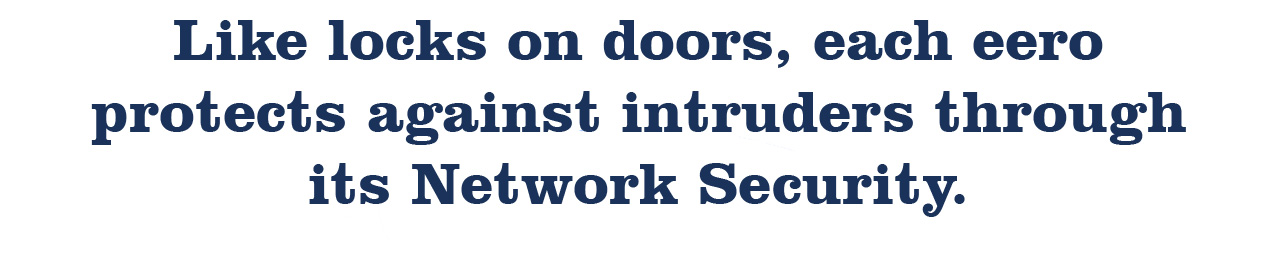
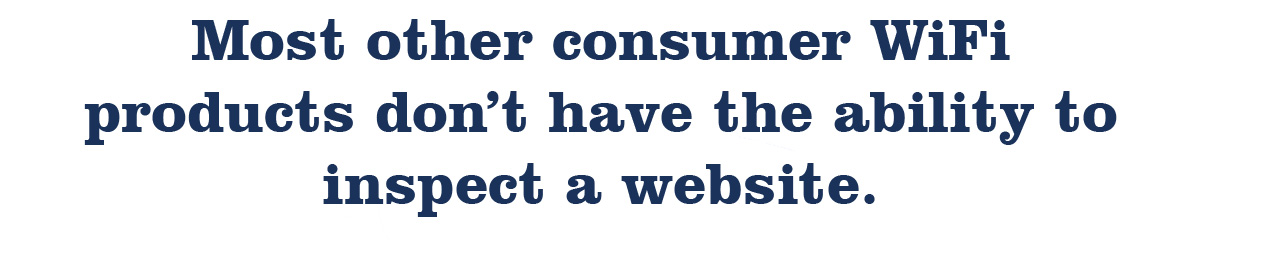

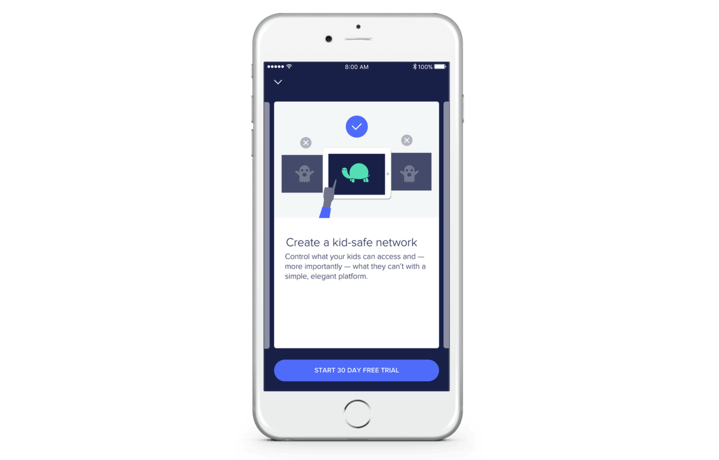

You must be logged in to post a comment.