We looked into the common causes of WiFi dead zones in three home types — and how to fix them
From slow Netflix streaming in your bedroom to dropped video calls in your home office, few things are more irritating than spotty WiFi. Most frustrating of all? Areas where WiFi completely refuses to work: the dreaded dead zones.
As WiFi becomes a more integral part of our lives, combatting these dead zones is a common challenge. “There used to be a dedicated zone in the house [for internet access],” says Dan Brunn, modern architect and founder of Dan Brunn Architecture. “You used to think, ‘Oh, I need to wire the house.’”
Today, Brunn explains, things have changed. You have a laptop instead of a desktop, and a smartphone instead of a landline — and because all of these devices connect wirelessly, all you need is a router to use them anywhere in your house.
But figuring out how to successfully cover your whole home with one router is easier said than done. We investigated three home layouts — a studio, a brownstone, and a two-story home — to learn about their most common WiFi obstacles and how to combat them.
Studio Apartment
The main problem: Interference from other devices
Living in such tight quarters, there’s a good chance multiple devices (and people) may interfere with your connection. High volumes of data traveling on the same frequency channel as your WiFi causes interference. These frequency hogs include cordless phones, baby monitors, microwaves, and outdated technology — pretty much anything manufactured pre-2000.
Plus, you’re competing with neighbors for available bandwidth. “If your neighbor is continually sending [data] packets back and forth, yours may collide with theirs and not be received by your router,” explains Dr. Jacob Sharony, principal consultant at Mobius Consulting with more than 25 years of experience in the industry.
The solution: Change the channel
You should always place your router away from other devices in your apartment. In other words, the cabinet above the microwave is not a safe place. Most routers are smart enough, as Dr. Sharony puts it, to “sniff the air and choose the best channel,” but sometimes there’s just too much traffic or your router doesn’t choose the right one. In that case, manually changing the channel on a traditional router often does the trick. With eero, you’ll never have to cycle through channel after channel looking for the best one. Advanced protocols and the size of the bandwidth mean the signal gets through without any manual configuration.
Brownstone
The main problem: Building materials
Bricks, sandstone, and cement are some of the basic building materials of a brownstone or townhouse. They also happen to be some of the biggest obstacles when it comes to WiFi. While you can’t change your building’s structure, you can work around it.
The key is to know which materials block your connection the most. As Packetworks, a custom networking company, says, “Physical barriers, such as the construction materials inside a building, are the most likely reason that a WiFi signal is not penetrating as far as it should be.” Materials like wood, plaster, and glass are pretty cooperative with WiFi, while other barriers like brick, stone, and water are fickle at best. Your router’s worst enemies are ceramic, concrete, metal, and mirrors. And while radio waves do travel through walls, the thicker the wall, the weaker the signal strength on the other side.
The solution: New networking equipment
To start, make sure you keep your router away from thick brick walls (and especially chimneys). Your best bet to improve your connection, however, is with better technology. If you want a strong signal throughout the entire house, consider investing in a mesh network. Unlike repeaters and extenders, which create a separate network, a mesh network blankets your entire home with one network — delivering WiFi to every corner of your home.
Two-Story Home
The main problem: Distance from the router
While a two-story home gives you and your family much-needed room to breathe, the extra square feet are a struggle for your router. As Dr. Sharony says, “You need to be within a certain range of a WiFi router, or the signal just will not be there.”
Usually, people are limited to setting up their routers wherever the cable comes into the house, which often ends up being in the basement or a far corner of the house. Moving your router to a centralized location, if possible, may help. But if your living room is on one side of the house and your bedroom is on the other, you’ll likely end up with weak signals on both ends.
The solution: Go to where the action happens
Instead of simply thinking about ways to move your router into the middle of your home, think about where you actually use WiFi the most in your house, and, if possible, move your router to that room. This may require some rewiring, which will cost you, but could drastically improve WiFi where it’s needed most. “For me it’s the kitchen,” says Brunn. “I noticed that everyone who came to my house would end up hanging around in the kitchen. So I made sure we had a strong [connection] there.”
Obstacles like interference, building materials, and distance occur at different intensities in every home, and many of these obstacles are hard to remove entirely. You’re probably not going to knock down walls in your home, and good luck convincing your neighbors to quit streaming Westworld 24/7. But you can make small changes to make sure it’s working more often. And if you still can’t stream Netflix without interruption, wireless mesh network technology like eero covers your entire home with WiFi.


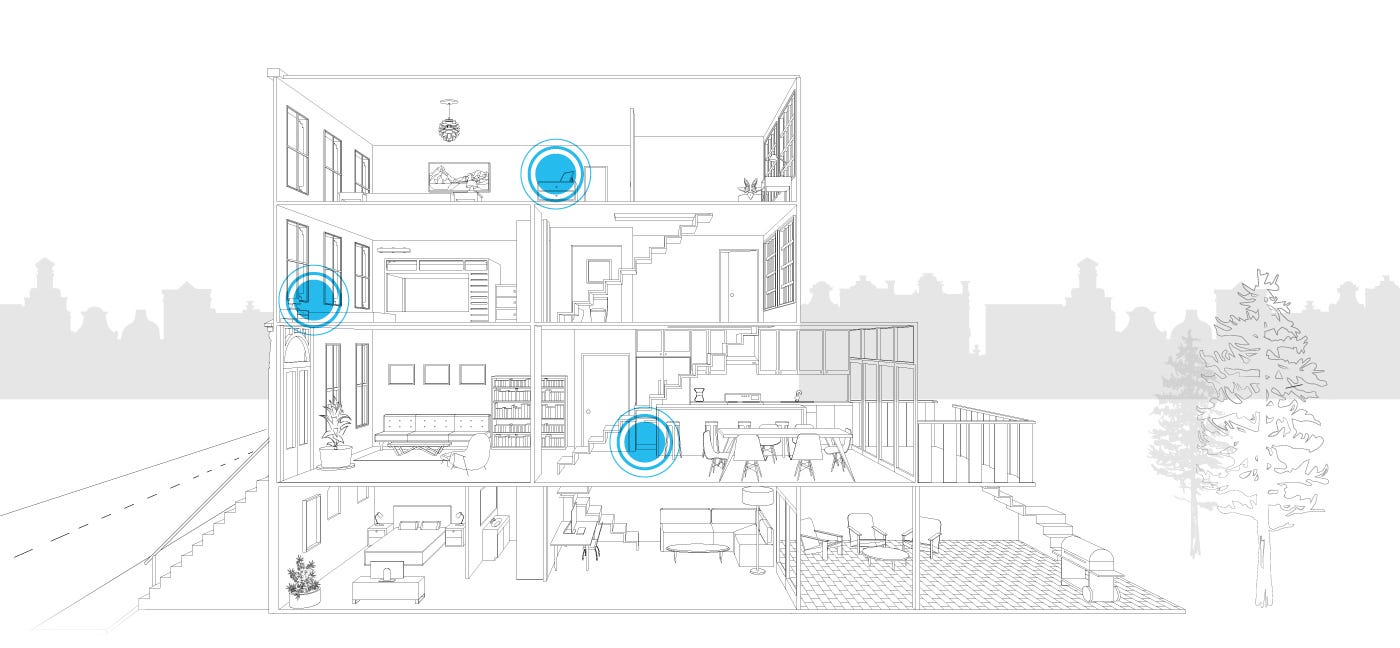



You must be logged in to post a comment.