
With the latest version of the eero app for iOS and Android, we’re introducing new features to eero Plus and eero Labs.
New eero Plus Activity Center
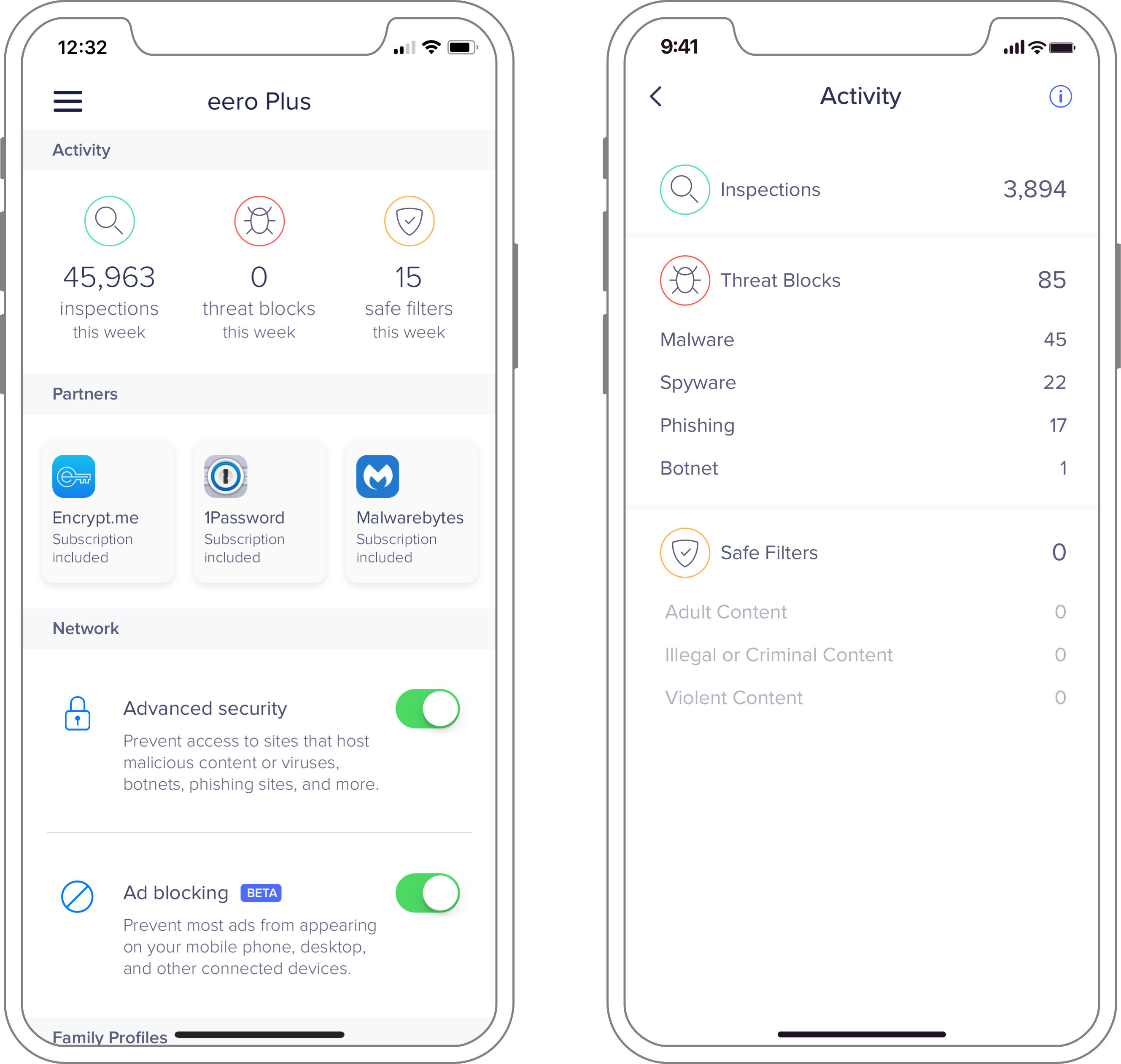
eero Plus not only protects your network every day but now with the new eero Plus Activity Center it keeps you up-to-date on what’s happening on your network. The Activity Center allows eero Plus customers to view the number of Inspections, Threat Blocks, and Safe Filters per network for that week. Information is updated in-app hourly and starts over every Sunday morning. In addition to the total count of blocks, subscribers can also see the categories of each block. You can access the activity center from the eero app dashboard or by going to the eero Plus page in your app.
How does it work?
eero Plus checks the sites you visit in real-time, only letting you through if they’re determined safe. This is called an Inspection. Every time you load a site, hundreds of Inspections can occur as the page loads content from all across the web such as images, ads, and data. eero checks all of these and reports these as Inspections in the Activity Center so you know you’re safe.
If one of these Inspections unearths malicious content, eero Plus will block that page from loading before it has a chance to harm your device or steal your personal information. With the Activity Center, you can see if a Threat Block has occurred this week straight from the app, and get useful information like whether it was Malware, a Phishing attempt, or another type of harmful attack.
eero Plus also includes Family-Safe Browsing which allows you to control the content specific devices on your network can view. Set up adult, illegal, or violent filters and check how many sites have been blocked straight from the Activity Center.
We hope you enjoy these latest improvements to eero Plus. We’re looking forward to sharing even more updates to eero Plus in the near future.
New eero Labs features
In May, we introduced eero Labs — which allows customers to try out cutting-edge features that have been tested but are still in beta. At launch, we released Smart Queue Management (SQM)*, which provides a better way of efficiently sharing your network’s available bandwidth. The newest eero app release adds two new eero Labs features – Band Steering and Local DNS Caching. Both features are available from the eero Labs section through the Network Settings page in the eero app.
What is Band Steering?
Many devices are dual-band capable, meaning they support both 2.4 GHz and 5 GHz. 5 GHz is typically less crowded and offers higher performance. Band steering tracks whether a device has previously been seen on both 2.4 GHz and 5 GHz, and if so attempts to “steer” it to 5 GHz to improve long-term device performance. Band steering does not guarantee that a device will choose the 5 GHz band, but helps to favor that preference.
What is Local DNS Caching?*
Unlike traditional DNS services, which store local information on a website to improve page load times, local DNS caching allows this information to be stored at the network-level to provide improved network performance across all devices instead of just a specific device or browser.
*Local DNS Caching and SQM are only available to networks that are not placed in bridge mode.


You must be logged in to post a comment.